Select an object either from your document or on the specifications tree. See Querying for Penetrations for a more detailed explanation.
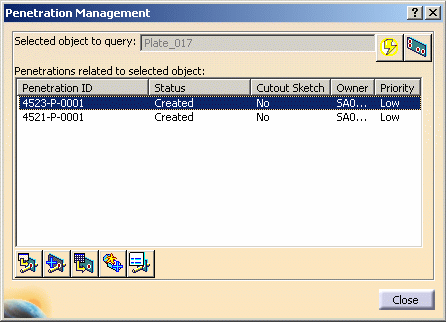
Select the penetration for which you want to add an object from the Penetration Management dialog box.
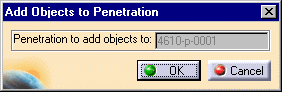
Save your document to save the data in ENOVIA.
![]()