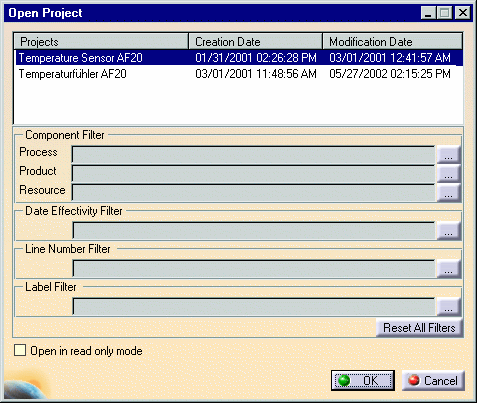DPM supports the loading of multiple PPRs in a single DPM session. Each load can be based on different filtering specifications, and PPRs from other projects may be loaded as well (provided that they are of the same plantypeset as the current project).
Loading multiple PPRs from the same project
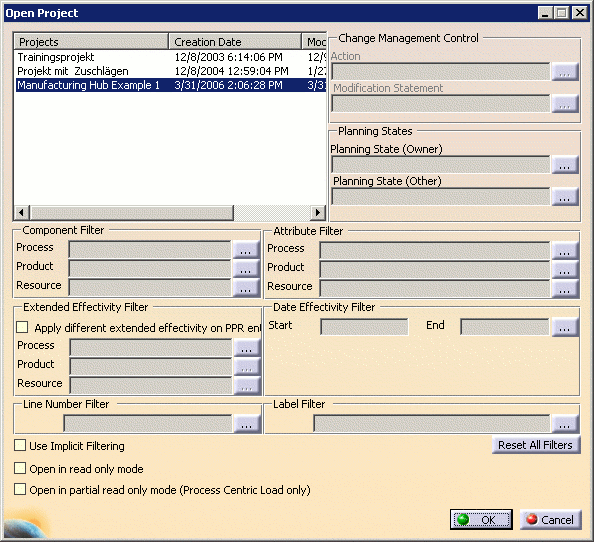
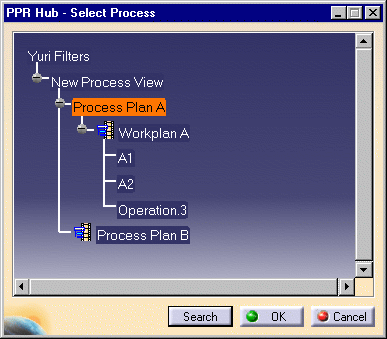

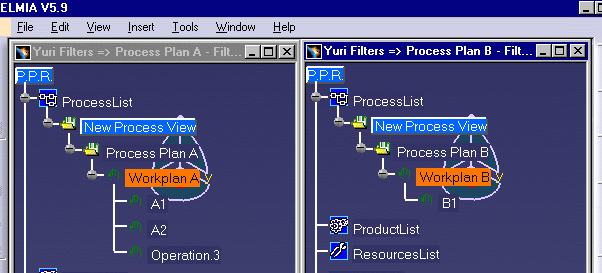
Loading a PPR from another project in the same DPM session
After a PPR has been selected and inserted from a project through the Manufacturing Hub, subsequent accesses of the Open Project window will display projects that are of the same plantypeset that was retrieved previously in the current V5 session. For example, clicking the Insert a PPR from a Project icon a second time might display the Open Project dialog box as: