-
Select Measure Inertia
 .
. -
Click Customize... in the Measure Inertia dialog box. The Measure Inertia Customization dialog box is displayed.
-
In the Measure Inertia Customization dialog box, click Inertia matrix / O.
-
Click Apply. The Inertia / O tab in the Measure Inertia dialog box becomes available. Entries for the inertia matrix appear in the specification tree.
-
Click the Inertia / O tab to display the inertia matrix of selected items with respect to the origin O of the document.
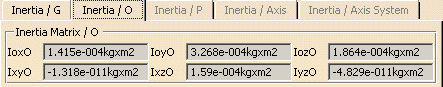
![]()