Displays a message in an information box. The message can include one or more parameter values.
|
|
The unit used to valuate a
Parameter takes into account the unit which has been set in
Tools > Options > General > Parameters and Measures > Units tab.
i.e.
Message(#,3mm) is displayed
as "3mm".However, if you specify
|
Message(String [# String1 # String2 ..., Param1Name,
Param2Name, ...] ) : Void
The Message function takes one required argument and several optional arguments depending on whether parameter values are to be displayed in the message.
| Arguments | Description | ||
| String | Required. String to be displayed in the information box (must be put in quotes). | ||
| # String1, Param1Name... | Optional. When parameter values are to be displayed within the message,
the arguments must be specified as follows:
|
Use the "|" symbol to insert a carriage return in a message.
Message("External radius is: # | Internal Radius is: #", PartBody\Sketch.1\Radius.3\Radius, PartBody\Hole.1\Diameter)
Note that this function can be used along with the buildMessageNLS function
Message
(BuildMessageNLS("KwrCATCatalog.CATNls","Zero")) |
|
|
Note that you can use the Message function
together with the BuildMessageNLS
function for your question to display in your language. To use this
function, use the following syntax: Message(BuildMessageNLS ("x","xx",a,b))
|
Displays a message in a dialog box, waits for you to click a button and returns a value indicating which button you clicked (true if Yes was clicked, false if No was clicked)
Question(String [# String1 # String2 ..., Param1Name,
Param2Name, ...] ): Boolean
The Question function takes one required argument and several optional arguments depending on whether parameter values are to be displayed in the message.
| Arguments | Description | ||
| String | Required. String to be displayed in the dialog box (must be put in quotes). | ||
| # String1, Param1Name... | Optional. When parameter values are to be displayed within the message,
the arguments must be specified as follows:
|
Use the "|" symbol to insert a carriage return in a prompt.
Boolean2 = Question("SketchRadius is # | Do you want to change this value ?", PartBody\Sketch.1\Radius.3\Radius )
|
|
Note that you can use the Question function
together with the BuildMessageNLS
function for your question to display in your language. To use this
function, use the following syntax: question(BuildMessageNLS ("x","xx",a,b))
|
Enables you to write information in a file for debugging purposes for
example. To do so, valuate the CATKnowledgeTracePath variable (for
example, set CATKnowledgeTracePath=E:\Temp\CATKnowledge_UserDefined.txt).
If the variable is empty, the default name of the trace file is
CATKnowledgeTrace_YYYY-MM-DD_HH-MM-SS.txt. This file is located in the CATTemp
directory (For example: C:\Documents and Settings\user\Local
Settings\Application
Data\DassaultSystemes\CATTemp\CATKnowledgeTrace_2005-8-8_16-28-20.txt).
Trace(level:Integer, message:String, argument:Literal, ...) : VoidType
Where:
Note that:
Trace(Integer.1 , "MyMessage... Param1: #,
Param2: #", Integer.1, String.1) |
![]() The
generated .txt file looks like the one below:
The
generated .txt file looks like the one below:
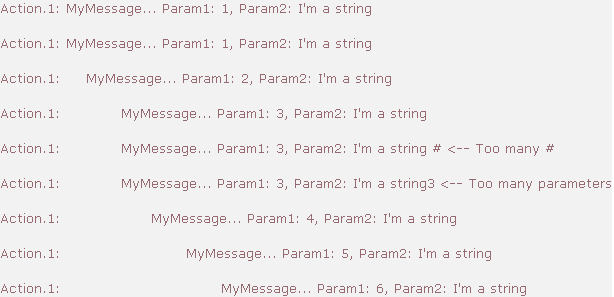 |