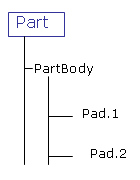Function used to search for the features located below the feature to which it applies and that verifies the specified expression and that adds these features to the list.
In the example below, the result of the search will return the holes of PartBody whose diameters are greater than 50mm.
Example: List.1=PartBody.Query("Hole","x.Diameter>50mm") (Note that the expression can be empty.)
Where:
- List.1 is the name of the list on which the calculation will be performed.
- PartBody is the body on which the search will be carried out
- Hole is the Type of the searched feature.
- x.Diameter>50mm is the expression.
|
|
In an assembly context, if you perform a query on a type deriving from the type Product or on a type assigned to a product (like electrical types for example), the query will return more items than expected because all the product instances (even those that are not visible) are returned as well as their references. |