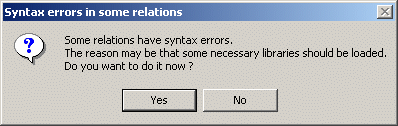 |
Some Knowledgeware functionalities need to access types, functions, main behaviors and sub-processes. Until V5R16, when working with functionalities based on functions belonging to other workbenches, a warning message would display asking you if you wanted to load all libraries, which impacted performance (see picture below.)
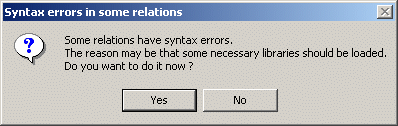 |
A default index file containing libraries is available in the runtime view. When a relation based on a function is run, the function is searched for in the index and is loaded. This index can also contain items you created like:
Knowledge types that can be defined in BKT and stored in CATfct documents. For more information, see the Business Process Knowledge Template User's Guide.
Knowledge functions defined by other applications, or defined interactively in BKT and stored in CATfct documents. For more information, see the Business Process Knowledge Template User's Guide.
Sub-processes (exposed main behaviors) defined in BKT and stored in CATfct documents. For more information, see the Business Process Knowledge Template User's Guide.
User Feature types created in PKT and stored in CATGScript files. For more information, see the Product Knowledge Template User's Guide.
To generate the index, the tool reads the CATGScript files
located in the KnowledgeTypesCustom directory and CATfct files
located in the <CATGraphicPath>
directory. If you want to make created types, functions, main behaviors or
sub-processes persistent, you must re-generate this index. To get an example,
see Generating the Knowledgeware Index.