-
Select Utility from the Tools menu in CATIA.
- Run it from the command line. For more information, see CATIA Infrastructure User's Guide: Basic Tasks: Running Batches: Running Batches Using the Batch Monitor.
-
From the Tools menu, select Utility. The Batch Monitor window is displayed.
-
In the Utilities tab, double-click Knowledgeware Index Generation. The Knowledgeware Index Generation dialog box is displayed.
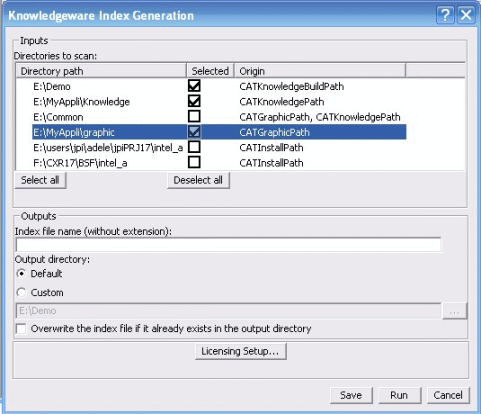
-
In the Directories to scan frame, select the directories that will be scanned to retrieve Knowledge data or click Select all if you want to select all directories. The Deselect all button enables you to deselect the selected directories.

The Origin column indicates where the directory has been found. It can be: CATInstallPathenvironment variableCATKnowledgePathenvironment variableCATGraphicPathenvironment variableCATKnowledgeBuildPathuser setting
A path can be used in several environment variables/settings at the same time. As a consequence, these variables/settings are all displayed except if this path comes from
CATInstallPathin which case, onlyCATInstallPathis displayed. -
In the Outputs frame, indicate the name of the index (without extension) in the Index file name field.

The system looks for a .CATKweIdx file with the same name. If such a file is found, it is not generated. It can only be generated if you select Overwrite the index file if it already exists in the output directory. -
Select the output directory. If you want to create the index file in the first folder contained in the first path of the concatenation of the
CATKnowledgeBuildPathsetting and$CATKnowledgePathvariable, select Default.
If you want to create the index file in another directory, select Custom and click the browse button to select the directory that will contain the generated index.
If you select Custom, copy-paste the generated index file into the knowledge sub-directory of one of the directories of $CATKnowledgePath, otherwise the index file will not be taken into account. You must copy it if the chosen directory is not referenced in$CATKnowledgePath.
![]()