In this example, the architect creates an application on his machine and deploys it. The first level of the application, called Official V5 Installation Level in this example, is the default CATIA installation level. The second level, called Official Shared Level here, is the level created to contain the resources used by every application. The third level, called Applications Level, is the level used to contain the created applications. The last level used to develop the applications is the Applications Developer Level.
|
|
Note that the Applications level and the Official Shared level can be merged. |
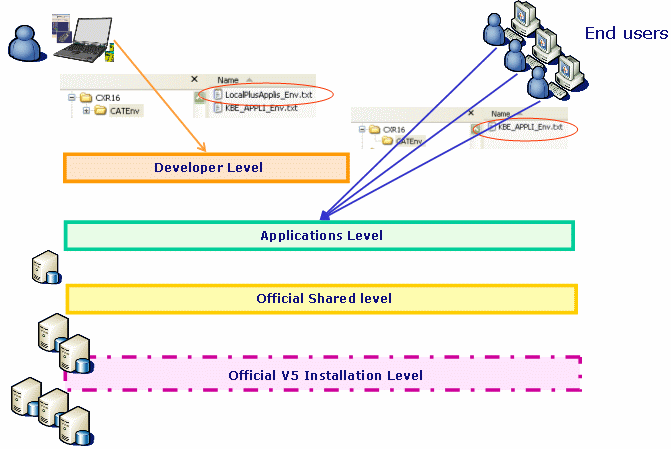 |
This level is the default installation level. The default CATIA installation
directory is: C:\Program Files\Dassault Systemes\B16. The default
environment file (CATIA.V5R16.B16D28.txt) contains variables (see below)
pointing to directories located in the C:\Program Files\Dassault Systemes\B16
directory.
CATInstallPath=C:\Program Files\Dassault Systemes\B16\intel_aCATKnowledgePath=C:\Program Files\Dassault Systemes\B16\intel_a\resources\knowledge
This level corresponds to the company resources level used by the deployed
applications. These resources can be stored on a server. In this example, the
resources are stored in a directory called E:\KBE\Shared. A new
environment called KBE_SHARED is created using the Environment Editor.
 |
Variables are a concatenation of the official V5 installation level and of the official shared level (see below.)
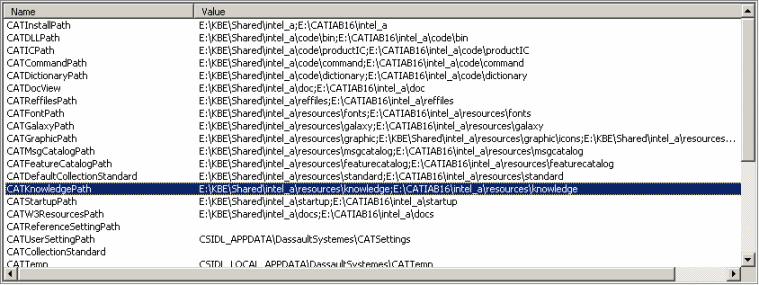 |
This level is the level dedicated to the deployed applications. In our
example, the applications are stored in a directory called E:\KBE\Applications.
The administrator has created a new environment called KBE_APPLI based on the
KBE_SHARED environment using the Environment Editor. Variables are a
concatenation of the previous 2 levels and of the current one (see below.)
 |
|
|
Note that you can also work with one directory for each application and one environment for each application. |
This level corresponds to the level of the architect who develops
applications. In this example, the developer directory is called
E:\users\Robert\Appli1. The developer has created a new environment
called MyAppli1 based on the KBE_APPLI environment using the Environment
Editor.
 |
The variables are a concatenation of the applications developer level, the applications level, and the official shared level.
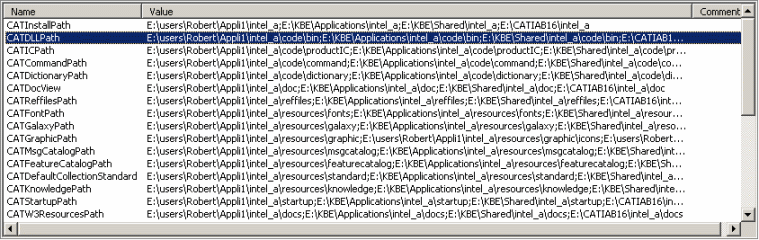 |
CATIA is started from this environment (MyAppli1) and data dedicated to this
application is stored under E:\users\Robert\Appli1 so that the
resources (ARM catalogs, CATScript, CATVBA, HTML, exposed behaviors, exposed
functions, ...) used by this application will be searched for:
E:\users\Robert\Appli1 directoryE:\KBE\Applications directoryE:\KBE\Shared directory:\Program Files\Dassault Systemes\B16 directory.