Knowledgeware features (rules, checks, equivalent dimensions, and parameters) are integrated to the linearity process. They are automatically enabled in linear containers. To enable them in Part Bodies, check Enable hybrid design for parameters and relations inside part bodies and bodies in Infrastructure->Part Infrastructure->Part Document.
Knowledgeware features (except parameters) located in a linear container must comply with linearity rules. When creating, modifying or moving a Knowledgeware feature, you are warned if:
|
|
|
|
|
This behavior guarantees the “integrity” of the Ordered Geometrical Set (integrity meaning the linearity of all the features involved except parameters). If a problem occurs, the default behavior consists in positioning the relation or the parameter in the Relations/Parameters Set.
New Knowledgeware features can be directly created in linear containers.
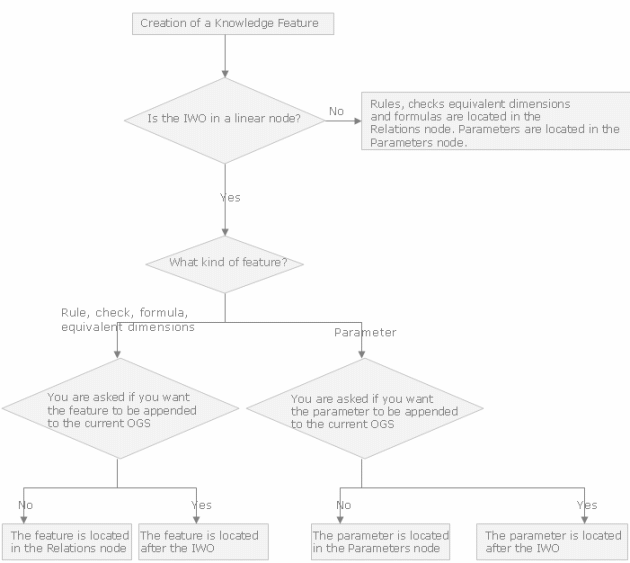 |
|
|
If the In Work Object (IWO) is a linear container, the new object is directly appended at the end of this container. |
If you modify the content of a rule, check, equivalent dimensions feature or of a formula, the content is checked to ensure that there is no incompatibility with linear rules. If an inconsistency is detected, an error message is displayed. This behavior guarantees the integrity of the linear container.
When moving a feature using the Copy/Paste mechanism, if
this feature is selected, an error message is displayed if you cannot
paste the Knowledgeware feature after the selected object.
If this feature is
not selected and if it is not possible to paste the Knowledgeware feature
after the In Work Object (IWO), an error message is displayed.
If it is possible, the
Knowledgeware feature is pasted after the In Work Object (IWO).
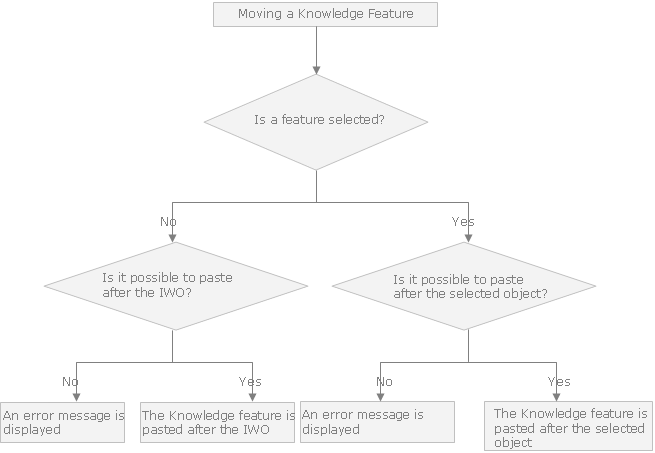 |
| The Reorder mechanism for Knowledgeware features is available inside linear containers only. |
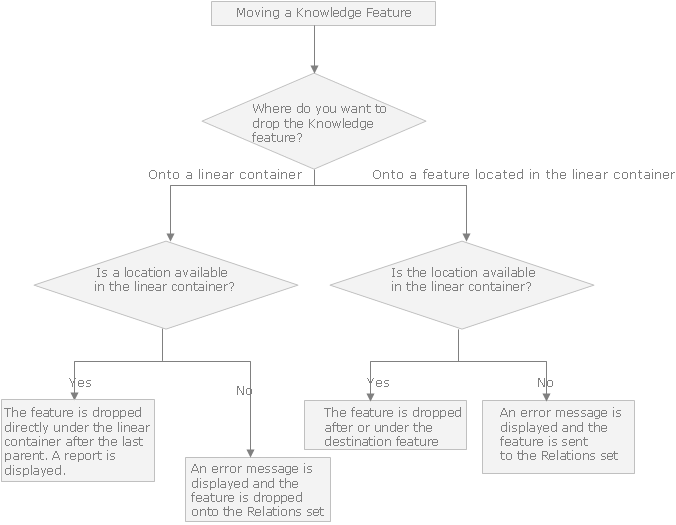 |
If a Knowledgeware feature is impacted or impacts a feature which is modified by another feature, the rerouting is automatic.
For example if a rule contains a reference to a line and a split is performed on this line, the reference in the rule is automatically changed to the new feature split if this rule is located after the split in the tree. On the contrary, if the feature split is deleted, the rule changes the reference to the parent feature of the split, which is the line. If the split is moved after the rule in the features tree, the rule changes the reference to the line.
|
|
|
If you create a Power Copy containing a linear container with Knowledgeware features, the structure remains the same after instantiating this Power Copy. Note that the option Enable hybrid design for parameters and relations inside part bodies and bodies must have the same value when creating and instantiating the Power Copy. This is also true if Knowledgeware features reference other objects outside the Ordered Geometrical Set.
Reactions and other Knowledgeware features are not included to the linearity mechanism.
A Knowledgeware feature can be moved to a linear container without its inputs
(the objects it is linked to). For example, if a formula is moved to a linear
container without the parameter valuated by this formula, no error/warning is displayed.
A
linear container is not an entity which should remain independent from the
other containers of the Part/Product.
In some cases, the relation moved can
lose the links to the related objects when copying and pasting it or when
dragging and dropping it.
The Copy and the Cut and Paste operations between Technological Packages and Part/Product
are not supported.![]()