- the Standard Robot Library product (which is an add-on to this product's configurations)
- another custom-developed robot library
- a device library.
Accessing the Filter Feature
-
Click Open Catalog
 .
.The Catalog Browser appears. The Filter box, which is part of the Catalog Browser, is shown below. 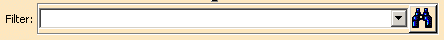
-
Take one of the following actions:
- Enter a text string, per the instructions below, and click Enter, OR:
- Click on the Search
 button.
button.
The Filter dialog box appears. 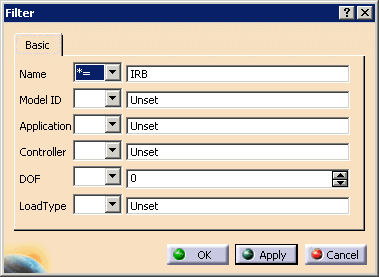
-
Select the keyword on which you wish to search.
-
From the lists, select the operators of the search.
- Blank means no search
- Two equal signs means to search for the exact string
- An asterisk followed by an equal sign means search for all robots with a portion of the string.
-
Enter the search string in the text field; click either the Apply or OK button.
The image above illustrates using the filter box to list only those robots in the catalog that define Arc Welding as the primary function of the device; the image below shows the output of that search. 
Creating Filter Expressions
Keywords
| Keyword | Meaning |
| Name | This parameter specifies the manufacturer and model number of the robot. |
| Model ID | This parameter defines the model identification of a particular robot. The model ID is used in conjunction with the controller type to determine variation in motion planning and translator computations such as the ABB handpos. This parameter is displayed only for certain controller types. |
|
Application |
This parameter defines the robot's application. "Generic" should be specified to use the default application. This parameter is used to determine what types of application specific data may be stored with a device. |
| Controller | This parameter defines the robot's controller type. "Unknown" should be specified to use the default system controller type. This parameter is used to determine proper motion planning and controls the coordinates used to display the TCP position of the robot. |
| DOF | An integer representing the degrees of freedom that the robot supports. |
Expression syntax
- x."Application" == "Arc Welding"
This expression lists each robot that has Arc Welding defined as its primary application.
- x."DOF" >= 4
This expression lists all robots that support four or more degrees of freedom.
- x."Controller" == "FANUC RJ"
This expression lists all robots that have FANUC RJ defined as their controller.
Note that some keywords are string-based (such as Application and Controller), while others define a numeric value (DOF). It is important that expressions which test for equality (==) against the value of a string-based keyword always have the right side of the expression enclosed in double-quotes, as shown in the first and third examples above.