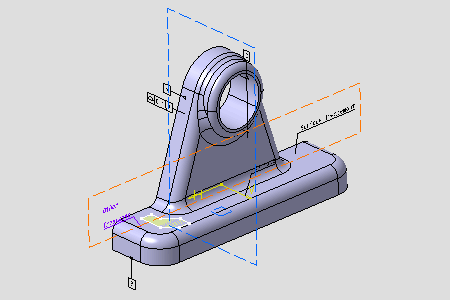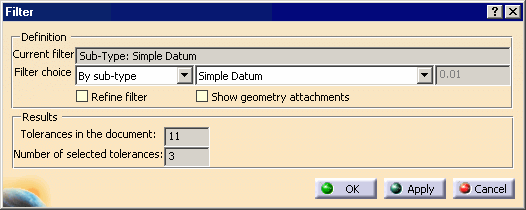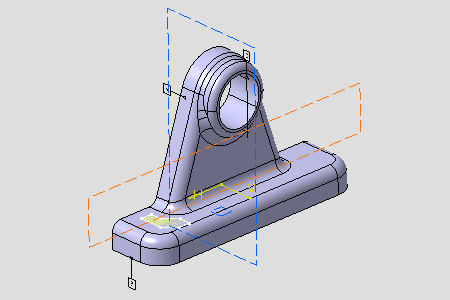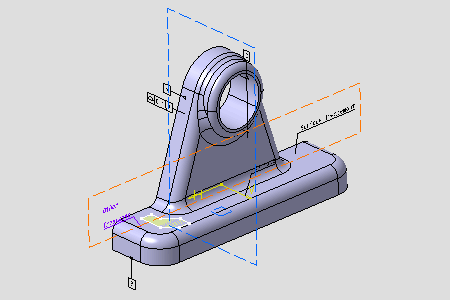- The Definition area allows you to
filter the display of annotations in the 3D viewer using the following
criteria:
- All: displays all the geometrical
tolerance annotations.
- None: displays no geometrical
tolerance annotation.
- By type: non semantic.
- By sub-type: text, datum, datum
targets, geometrical tolerances, Note Object attributes.
- By feature (Part Design or
Generative Shape Design feature) or geometrical element.
- By value <, > , =, > =, <= functions against a
specified value.
- By capture.
- The Refine filter option filters out tolerances
still filtered: it allows you to filter from the current
annotation filtering with another criteria in relation with. For
example you can filter geometrical tolerances first, then select
this option and filter these geometrical tolerances by values.
This is equivalent to the AND Boolean operator.
- The Show geometry attachments option
displays the annotation leader if exists, and all the linked annotations
between the leader and the filtered annotation if needed.
- The Results area provides the
following information:
- Number of specified tolerances attached to the
3D model
- Number of tolerances selected according to the
choice indicated in the two previous fields
However, when default tolerances
are specified, the number of tolerances displayed attached to the model does
not correspond to the number of tolerances effectively specified. The
default tolerance annotation is displayed once and the default tolerance
specification is applied to several entities. These several specific
toleranced entities are considered in the count of the Tolerances in
the document field. |