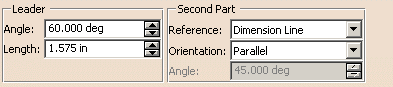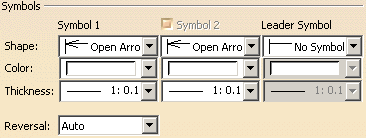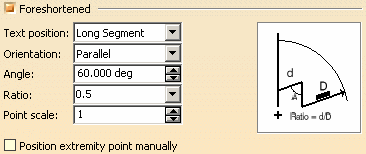|
This reference describes the
Dimension Line properties concerning:
|
| |
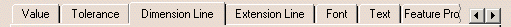 |
| |
This page deals with the
properties concerning:
|
| |
General
|
| |
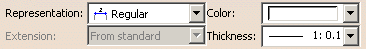 |
| |
Representation
|
|
Defines the dimension line
representation:
- Regular.
- Two Parts.
- Leader one Part.
- Leader two Parts.
|
|
 By default, Regular.
By default, Regular. |
| |
Color
|
|
Defines the dimension line color. |
|
 By default, White.
By default, White. |
| |
Thickness
|
|
Defines the dimension line
thickness. |
|
 By default, index 1.
By default, index 1. |
| |
Extension
|
|
 Not relevant.
Not relevant. |
| |
Leader & Second Part
|
| |
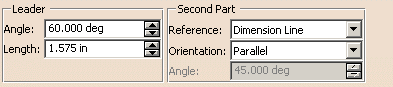 |
| |
Leader
|
| |
Angle
|
|
Defines the dimension line leader
angle.
This property is only available with the
Leader one Part or Leader two Parts
representation properties. |
|
 By default, 60.000 deg.
By default, 60.000 deg. |
| |
Length
|
|
Defines the dimension line leader
length.
This property is only available with the
Leader two Parts
representation property. |
|
 By default, 40.000 mm.
By default, 40.000 mm. |
| |
Second Part
|
| |
Defines the second leader part
properties.
These properties are only available with the Two
Parts and Leader two Parts
representation properties. |
| |
Reference
|
|
Defines the second leader part reference
orientation according to the:
- Screen.
- View.
- Dimension Line.
|
|
 By default, Dimension Line.
By default, Dimension Line. |
| |
Orientation
|
|
Defines the dimension value orientation:
- Parallel.
- Perpendicular.
- Fixed Angle.
|
|
 By default, Parallel.
By default, Parallel. |
| |
Angle
|
|
Defines the dimension value orientation
angle.
This property is only available with the Fixed
Angle orientation property. |
|
 By default, 45.000 deg.
By default, 45.000 deg. |
| |
Symbols
|
| |
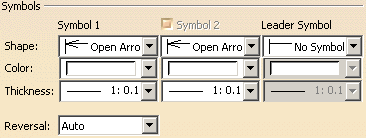 |
| |
Symbol 1, Symbol2, Leader Symbol
|
| |
Defines the dimension line symbols. |
| |
Shape
|
|
Defines the dimension line shape.
For Leader Symbol, this property is only available with the
Leader one Part and
Leader two Parts representation
properties. |
|
 By default, the default shape of the standard.
By default, the default shape of the standard. |
| |
Color
|
|
Defines the dimension line color.
For Leader Symbol, this property is not editable and take into account the
color defined for Symbol 2. |
|
 By default, white.
By default, white. |
| |
Thickness
|
|
Defines the dimension line thickness.
For Leader Symbol, this property is not editable and take into account the
thickness defined for Symbol 2. |
|
 By default, index 1.
By default, index 1. |
| |
Reversal
|
|
Defines the dimension line shapes
orientation:
- Auto.
- Inside.
- Outside.
- Symbol 1 In / Symbol 2 Out.
- Symbol 1 Out/ Symbol 2 In.
|
|
 By default, Auto.
By default, Auto. |
| |
Foreshortened
|
| |
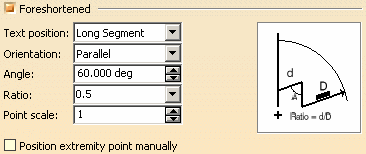 |
|
Defines whether a radius dimension is
transformed into a foreshortened radius or not.
These properties are only available for radius dimension. |
|
 By default, this option is not selected.
By default, this option is not selected. |
| |
Text position
|
|
Positions the dimension text along the:
- Short Segment.
- Long Segment.
|
|
 By default, Long Segment.
By default, Long Segment. |
| |
Orientation
|
|
Defines the orientation of the dimension text
relative to the dimension line:
|
|
 By default, Parallel.
By default, Parallel. |
| |
Angle
|
|
Defines the foreshortened angle. |
|
 By default, 60.000 deg.
By default, 60.000 deg. |
| |
Point Scale
|
|
Defines the foreshortened ratio between the
short and the long segment. |
|
 By default, 0.5.
By default, 0.5. |
| |
Ratio
|
|
Defines the foreshortened extremity point
scale. |
|
 By default, 1.
By default, 1. |
| |
Position extremity point manually.
|
| |
Defines whether the foreshortened
extremity point can be move by the user or not. |
|
 By default, this option is not selected.
By default, this option is not selected. |