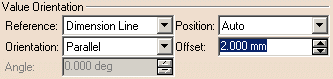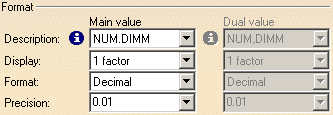|
This reference describes the Value properties
concerning:
|
| |
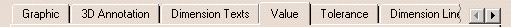 |
| |
This page deals with the properties
concerning:
|
| |
Dimension Type
|
| |
 |
|
Displays the dimension type name, Projected
dimension in our example. |
| |
Driving
|
|
 Not relevant
Not relevant |
| |
Value Orientation
|
| |
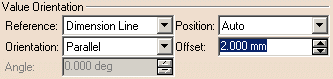 |
| |
Reference
|
|
Defines the dimension value reference
orientation according to the:
- Screen.
- View.
- Dimension Line.
|
|
 By default, Dimension Line.
By default, Dimension Line. |
| |
Orientation
|
|
Defines the dimension value orientation:
- Parallel.
- Perpendicular.
- Fixed Angle.
|
|
 By default, Parallel.
By default, Parallel. |
| |
Angle
|
|
Defines the dimension value orientation
angle.
This property is only available with the Fixed
Angle orientation property. |
|
 By default, 0.000 deg.
By default, 0.000 deg. |
| |
Position
|
|
Defines the dimension value position:
|
|
 By default, Auto.
By default, Auto. |
| |
Offset
|
|
Defines the dimension value offset relative
to the dimension line. |
|
 By default, 2.000 mm.
By default, 2.000 mm. |
| |
Dual Value
|
| |
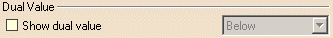 |
| |
Show dual value
|
|
Defines whether a dual dimension value is
displayed or not. |
|
 By default, this option is not selected.
By default, this option is not selected. |
| |
Location
|
|
Available location for the dual value are:
- Below.
- Fractional.
- Side-by-Side.
|
|
 By default, Below.
By default, Below. |
| |
Format
|
| |
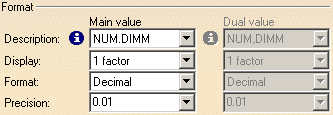 |
| |
Main Value, Dual Value
|
| |
Defines the dimension format for the main and
dual value.
Dual value properties are only available with the
Show dual value property selected. |
| |
Description
|
|
Defines the numerical display format applied
to the dimension. |
|
 By default, the numerical format in use at creation.
By default, the numerical format in use at creation. |
| |
Display
|
|
Defines the factor applied to the dimension. |
|
 By default, 1 factor.
By default, 1 factor. |
| |
Format
|
|
Defines the representation format for the
decimal part of value, applied to the dimension and the tolerance:
|
|
 By default, Decimal.
By default, Decimal. |
| |
Precision
|
|
Defines the precision format for the decimal
part of value, applied to the dimension and the tolerance. |
|
 By default, 0.01 or 1/100 according to the representation format selected.
By default, 0.01 or 1/100 according to the representation format selected. |
| |
Fake Dimension
|
| |
 |
|
Defines whether the dimension value is faked
or not. |
|
 By default, this option is not selected.
By default, this option is not selected. |
| |
Representation
|
| |
Defines fake dimension representation:
- Numerical.
- Alphanumerical.
|
| |
When the Numerical representation is selected, the dimension value
is updated according to the dimension geometrical support modification.
Nevertheless if you want to define a specific dimension value independently
of its geometrical support, you have to select the Alphanumerical and type
in your value. |
|
 By default, Alphanumerical.
By default, Alphanumerical. |
| |
Main Value, Dual Value
|
| |
Defines fake dimension representation for the
main and dual value.
Dual value properties are only available with the
Show dual value property selected. |