- Annotation Set.
- The Detail.
- The Views default ratio.
Detail
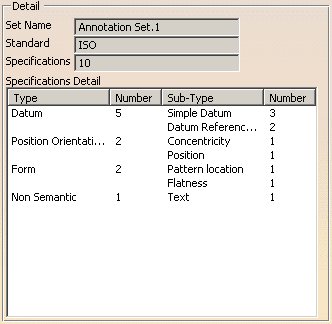
Set Name
Standard
Specifications
Specifications Detail
| Types | Sub-Types |
| Datum | Simple Datum Datum System Datum Target Datum Reference Frame |
| Form | Straightness Axis Straightness Flatness Circularity Cylindricity Profile of any line Profile of any surface Pattern location |
| Size | Linear Size Angular Size Chamfer Dimension Basic dimension Second Linear Size |
| Position Orientation and Runout | Parallelism Perpendicularity Angularity Position Concentricity Symmetry Profile of any line with Datum Reference Frame Profile of any surface with Datum Reference Frame Total runout Circular runout |
| Non Semantic | Text Flag Note Note Object Attribute Datum Geometrical Tolerance Datum Target Weld Dimension |
| Roughness |
Views default ratio
Annotation Set views ratio
This ratio corresponds to a same scale factor applied to all texts, symbols and graphic representations contained in annotations regardless of their own properties. The reverse of this ratio is applied when generating the related 2D drafting view
- For an offset or aligned section view:
- This property is not applicable but still applicable to its annotation view components.
- When generating 2D drafting view, the reverse ratio of the first annotation view is applied to all the views of the offset or aligned section view.
- This property does not change the view ratio of existing annotation views of the annotation set, to change an existing annotation views ratio see View Properties.