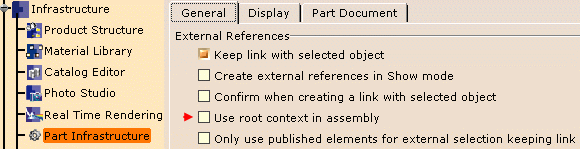![]()
This section gives general information about the V4 to V5 electrical migration.
To know more about V5 devices, refer to Electrical Library User's Guide.
V4 to V5 Document Structure
The V4 MASTER workspace becomes the main V5 CATProduct document while:
- Each geometrical SET becomes a CATPart,
- Each DETAIL workspace becomes a CATPart,
- Each GBN becomes a product or a component depending on the migration mode option selected,
- Depending on the selected
option:
- Each BNS becomes a CATPart, if Bundle segments is chosen
- All the BNSs of a GBN are stored in the same CATPart, if Multi-branchable document is chosen.
The root document is a CATProduct named: <V4 Model Name>.CATProduct.
The V5 documents created by migration of V4 electrical models are named as follows:
<Name of the model>_<CATIA V4 Detail Identifier>
for example:TEST_MODEL1_ECP1.CATPart
The CATPart documents resulting of DETAIL workspaces are instantiated as
many times as there are DITTOS in the main document.
In this V4 model, the SIC comes from a V4 library: each SIC instance
(DITTO) has the same reference (DETAIL).
In V5, the same structure is created: each connector is an instance of the
CATPart.
If a device has been created in V4, using more than one ditto to define its geometry, a CATPart will be created for each original detail.
Library Migration
Refer to How to migrate a V4 library.
Note that it is recommended to limit the number of V4 devices to one hundred per model.
Simultaneous Device Migration
Known Restrictions
![]()
About Bundle Segment Migration
-
The rectangular section BNS is migrated as a circular section bundle segment.
-
The V4 BNS created in BEND mode ends in a slightly different shape:
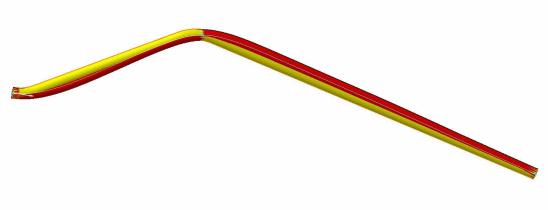
The V4 BNS is shown in yellow, the corresponding V5 bundle segment is shown in red.
-
The bundle segment shape in general might be different because of the algorithm differences.
The number of points on which the curve is built also is different: the supports in CATIA V4 use three points while only two are used in CATIA V5. -
If the V4 BNS bend radius is smaller than the V4 BNS diameter, the bend radius value taken into account will be equal to the diameter. However, under certain circumstances, you may have a message informing you that the migration of such bundle segments leads to a "twisted configuration". The resulting V5 bundle segments have an unusable geometry.
Bypass: In this case, modify the radius or the bend radius to be able to create the rib.
About Device Migration
Once the migration is performed, the following modifications have to be done manually to get the correct device behavior:
-
Single Insert Connector
-
On V5 single insert connectors, the Representation of the connector connection point and the Contact constraint correspond to the migrated point of the CPP of the V4 SIC.
Coincidence and Orientation constraints must be added, using Electrical Library.
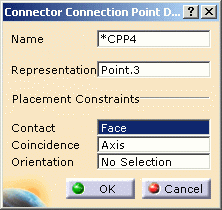
-
To connect a single insert connector to an equipment or a connector shell, a cavity connection point must be added to the single insert connector, using Electrical Library.
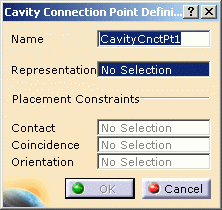
-
-
Equipment
-
To connect a connector or connector shell to an equipment, a cavity must be added to the equipment for each connector or connector shell, using Electrical Library.
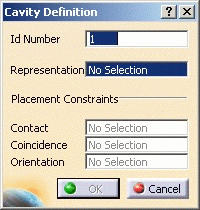
-
To connect an equipment to a mounting equipment, a cavity connection point must be added to the mounting equipment, using Electrical Library.
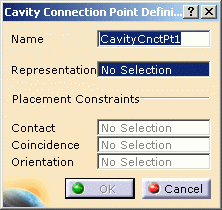
-
-
Connector Shell
-
To connect a connector to a connector shell, a cavity must be added to the connector shell for each connector, using Electrical Library.
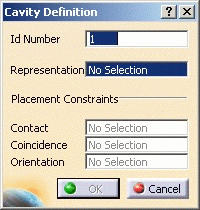
-
To connect a connector shell to a mounting equipment or an equipment, a cavity connection point must be added to the mounting equipment or the equipment for each connector shell, using Electrical Library.
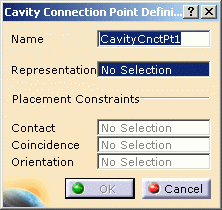
-
-
Terminal Block
- To connect a terminal block a mounting equipment or an item of
equipment, a cavity connection point must be added to the terminal
block using Electrical Library.
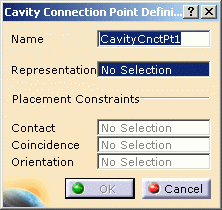
- To connect a terminal block a mounting equipment or an item of
equipment, a cavity connection point must be added to the terminal
block using Electrical Library.
About Support Migration
-
Multi-section supports are supported. However supports with multi-directional sections do not exist in CATIA V5. As a consequence, only the first created section will be linked to a bundle segment as well as all other sections that have the same direction.
The bundle segments using other support section direction in the original V4 model are not linked to the support in the V5 document.
About Session Migration
For the time being, the V4
sessions (.session) are not migrated.
This evolution is under development.
Interoperability with ENOVIA V5
|
|
|