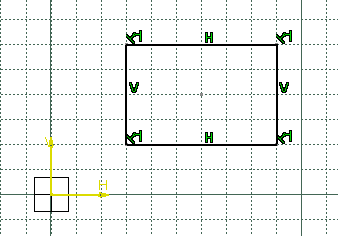Creating a Centered Rectangle
-
Ensure that the Geometrical Constraints
 and the Dimensional Constraints
and the Dimensional Constraints
 options
are deactivated then click Centered Rectangle
options
are deactivated then click Centered Rectangle
 .
.
-
Click a point in the geometry area or select an existing one.
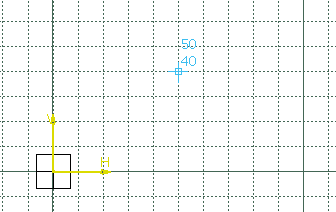
-
Drag the cursor to create the centered rectangle, then click when you get the size you want.

Creating a Constrained Centered Rectangle
To set constraints while creating a centered rectangle,
first activate Geometrical Constraints
![]() and Dimensional Constraints
and Dimensional Constraints
![]() (activated by default), then follow the same steps as explained above.
(activated by default), then follow the same steps as explained above.
Equidistant constraints are applied automatically on the opposed lines accordingly to the center point.