-
Click Close
 from the Operation toolbar (Relimitations
subtoolbar).
from the Operation toolbar (Relimitations
subtoolbar).
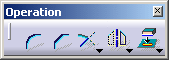
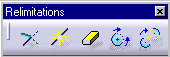
-
Select one or more elements to be trimmed. For example, a three point arc.
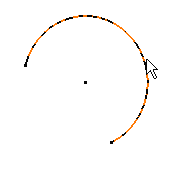
The arc is now closed.

- In the case of a spline that was relimited by using Trim
 ,
the spline is set to its original limitation.
,
the spline is set to its original limitation.
Spline after it was relimited

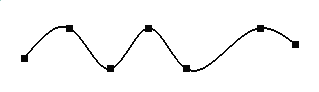
![]()