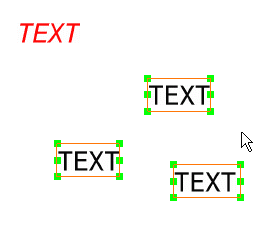
2. Click the Copy Object Format icon
![]() from the Graphic Properties toolbar.
from the Graphic Properties toolbar.
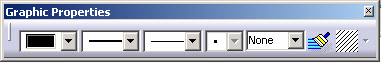
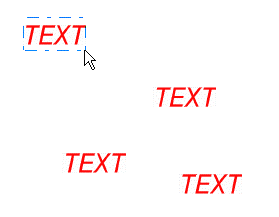
The graphical properties assigned to the text used as a reference are now copied onto the multi-selected free texts to be modified.
![]()
|
|
This task shows you how to copy the graphic properties of a text element to existing texts. This is true for any type of Interactive Drafting element. In this task, we will take free text as an example. |
|
|
Create free texts. |
|
|
1.
Multi-select the free texts to be modified graphically speaking.
2. Click the Copy Object Format icon
|
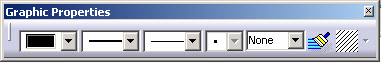 |
|
| 3. Select
the text to be used as a graphical reference for selected texts.
The graphical properties assigned to the text used as a reference are now copied onto the multi-selected free texts to be modified.
|
|
|
|
|