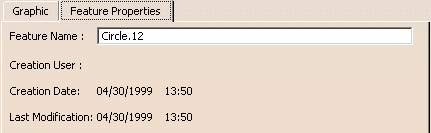-
Select Edit>Properties and click the Feature Properties tab.
You can also right click the 2D element and then select Properties from the displayed contextual menu.
-
If needed, click the More button.
-
Enter a new name for the element in the field. The information displayed concerns the creation of the elements.
-
Click the Graphic Tab. A number of properties are available. For more information, refer to Editing 2D Element Graphic Properties.
-
Click OK to validate and exit.
![]()