-
Click Dimension
 in the Dimensioning toolbar.
in the Dimensioning toolbar.
-
Select a curve. A preview of the dimension is displayed. By default, this preview shows an overall curve dimension.
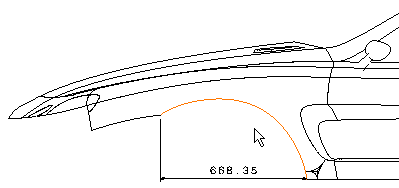
-
Right-click to display the contextual menu and select Curvilinear Length instead of Overall.
-
Still in the contextual menu, select a representation mode for the dimension line:
-
Offset displays the dimension line as an offset of the measured curve.
-
Parallel displays the dimension line as a translation of the measured curve.
-
Linear displays the dimension line as linear.
Select Parallel, for example.
-
-
Optionally drag the dimension line and/or the dimension value to position them as wanted.
-
Click elsewhere in the drawing to validate the dimension creation. The semi-arc symbol displayed over the dimension value symbolizes a curvilinear length dimension. You can now handle the dimension just like any other dimension.
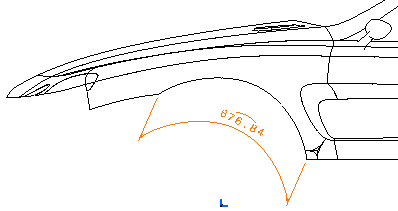
-
Again, click Dimension
 .
. -
Select another curve. This time, the preview of the dimension shows a curvilinear length dimension (your previous selection was memorized).
-
Once again, right-click to display the contextual menu and select Offset as the representation mode for the dimension line.
-
Click in the drawing to validate the dimension creation.
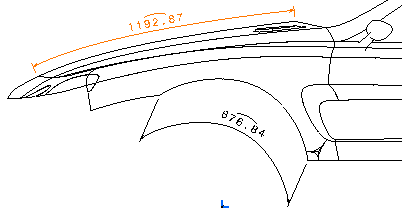
-
Repeat steps 7 to 9, this time selecting Linear as the representation mode for the dimension line.
-
Still in the contextual menu, select Dimension Representation > Force Horizontal Dimension in View to specify the dimension line orientation.
-
Click in the drawing to validate the dimension creation.
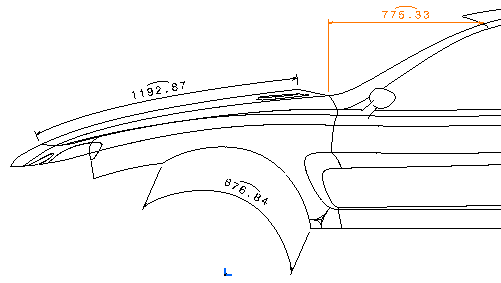
More About Curvilinear Length Dimensions
General remarks
- Curvilinear length dimensions can be created using the Dimensions and Length/Distance Dimensions commands; they cannot be created using the Stacked Dimensions and Cumulated Dimensions commands.
- You can create curvilinear length dimensions for all types of curves: splines, circles, arcs of circle, conics, etc. Note that in the case of circles and arcs of circle, they will be called circular length dimensions.
- You can also create curvilinear length dimension for straight lines, but only if theses lines are generated from 3D. This is useful if you change these straight lines into curves in 3D and then update the view.
- The curvilinear length symbol is defined by the administrator in the standards.
- The linear representation mode for the dimension line is:
- forbidden in the case of closed curves.
- the only authorized representation mode for True Length dimensions.
Restrictions
- In the case of the parallel and offset representation modes, the dimension value cannot be moved out of the curve limits, except for circles and arcs of circle. As a result, you cannot specify the dimension value position (Inside, Outside, Auto).
- In some cases, depending on the curve and on the offset value, the
offset representation mode cannot be computed:
- In certain cases, when switching from another representation mode to the offset mode, the dimension will be previewed as being not-up-to-date (i.e. using the color configured in Tools > Options > Mechanical Design > Drafting > Dimension tab, Analysis Display Mode): try to move the cursor closer to the dimension.
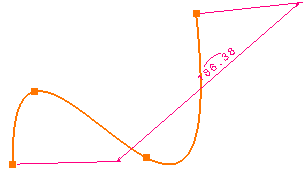
- In other cases, you will not be able to position the dimension further than a certain limit. The examples below show the limits for positioning a curvilinear length dimension in offset mode for a spline.
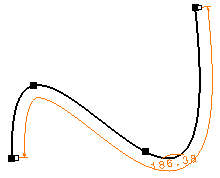
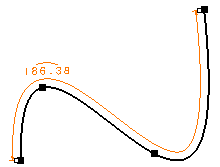
- In the case of curvilinear length dimensions in offset mode, it is recommended to activate the Constant offset between dimension line and geometry setting in Tools > Options > Mechanical Design > Drafting > Dimension tab. This will ensure that the dimension remains associative if the geometry is moved.
- When dimensioning a 3D curve that is not planar, the extension line of the curve will extend to the projection of the endpoints of the curve in the view plane of the dimension. As a result, the dimension may seem to point nowhere.
- Curvilinear dimensions cannot be measured along a direction.
- Curvilinear dimensions cannot be driving dimensions.
![]()