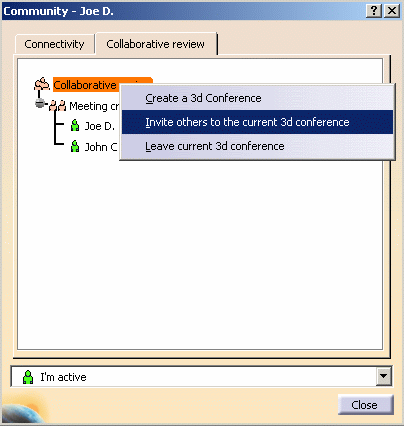-
Right-click the current 3D Conference and select Invite others to the current 3D conference from the contextual menu.
The Invite others to a meeting dialog box appears. You invite more people in the same manner as you invited the original invitees. See Creating a 3D Conference.
![]()