- This functionality is replaced by the Distance and Band Analysis
functionality when a DMU Space Analysis license is
installed, and the icon is replaced by a colored-one:
 ->
->
 .
.
See Measuring Minimum Distances & Distances Along X,Y,Z. - Space Analysis results are only kept when you save the document, when a DMU Space Analysis license is installed.
The Distance dialog box appears.
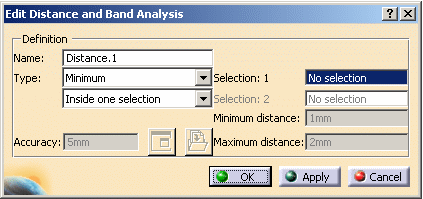
Three computation types are available:
-
Inside one selection: (default type): within any one selection, tests each product of the selection against all other products in the same selection.
-
Between two selections: tests each product in the first selection against all products in the second selection.
-
Selection against all: tests each product in the defined selection against all other products in the document.
-
Select Between two selections.
-
Select CRIC_TOP (CRIC_TOP.1) as Selection: 1.
-
Click the Selection: 2 field and multi-select CRIC_BRANCH_3 (CRIC_BRANCH_3.1) and CRIC_JOIN (CRIC_JOIN.1).
You can select as many products as you want. Products are placed in the active selection. To de-select products, reselect them in the specification tree or the geometry area.
-
Click Apply to calculate the distance.
The Distance dialog box expands to show the results.
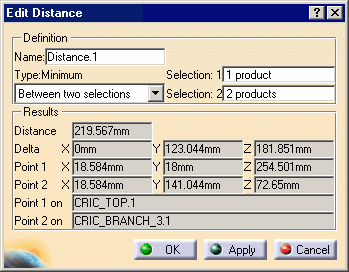
Minimum distance and other information
identifying all distance components is given in the expanded dialog box.
X, Y, Z coordinates of start and end points on products selected for the
distance calculation as well as products themselves are identified.
The Preview window appears visualizing selected products and the minimum distance represented by a dimension.
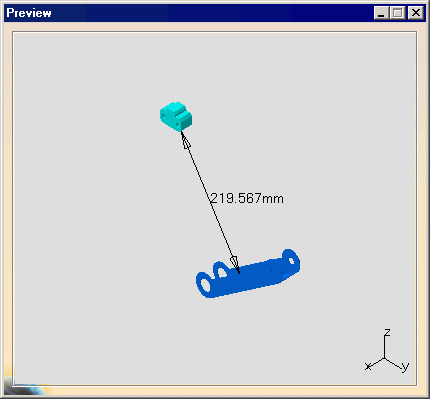
-
Click OK in the Distance dialog box.