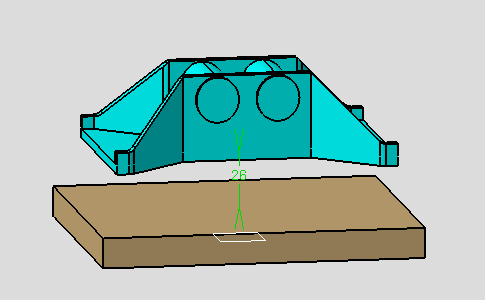
-
Right-click the offset constraint and select Properties from the contextual menu.
The Properties dialog box appears.

-
Enter a new value in the Offset field: 75 mm.
-
Set the Orientation option to Same so as to reverse the blue component.
Instead of using the Properties contextual command to edit the properties as described above, you can double-click the constraint to be edited to display the related dialog box: in which you can modify the same properties:

-
Select the Mechanical tab and select the Deactivated option.
-
Click OK in the Properties dialog box.
The constraint is modified accordingly. Note that parentheses precede the constraint value, indicating that the constraint is deactivated. These parentheses precede the name of the constraint in the specification tree too. The color of the graphic symbol is modified.
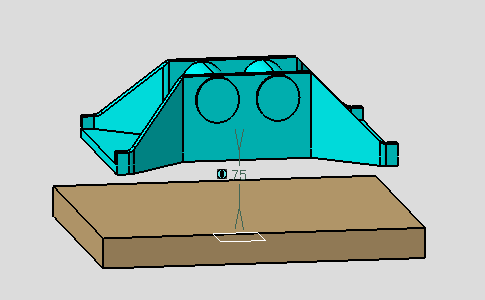
About Graphic Properties
-
Right-click the offset constraint and select Properties from the contextual menu.
-
Select the Mechanical tab and unselect the Deactivated option.
-
Select the Graphic tab.
-
Select the color of your choice from the list. You can also define your own colors by selecting the More Colors... command at the bottom of the list. To know more about defining personal colors, please refer to Infrastructure User's Guide.
-
You cannot define a new color for deactivated constraints.
-
When you wish to change the color for a given status (resolved, unresolved, over-constrained, invalid geometry) use the Tools > Options command. For more, see Customizing Constraint Appearance.
-
When you wish to see your local own colors, unselect the Status Color Visualization, use the Tools > Options command. For more, see Customizing Constraint Appearance.
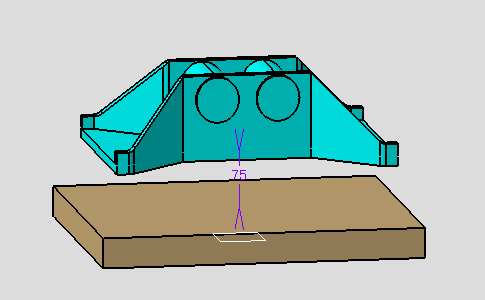
-
Click OK in the Properties dialog box.
About Display Properties
-
Right-click the offset constraint and select Offset.6 object from the contextual menu then Name Display.
The constraint name is displayed instead of the value.

When you change the constraint display using the contextual menu, the selected display overrides the Constraint Display option defined in the Constraints and Dimensions setting and cannot be reset to default.