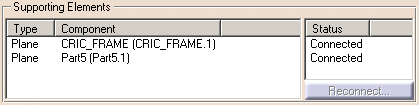|
This reference describes the Constraint
properties concerning:
|
| |
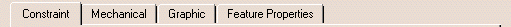 |
| |
This page deals with the properties
concerning:
|
| |
Type
|
| |
The constraint type is identified by a
specific icon:
 for coincidence. for coincidence. for plane contact. for plane contact. for line contact. for line contact. for point
contact. for point
contact. for offset. for offset. for angle and planar angle. for angle and planar angle. for parallelism. for parallelism. for
perpendicularity. for
perpendicularity. for fix. for fix.
|
| |
Status
|
| |
The constraint status is identified by a
traffic lights icon:
 verified.
verified. impossible.
impossible.-
 not updated.
not updated.
 broken.
broken.
|
| |
Measure
|
| |
Defines whether the constraint is driving the
geometry or driven by the geometry.
Available for offset, angle and planar angle only. |
| |
 By default, this option is not selected.
By default, this option is not selected. |
| |
Supporting Elements
|
| |
Displays the two geometrical elements
involved in the constraint, except for fix only one element is needed. |
| |
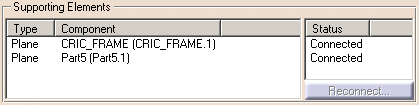 |
| |
Type
|
| |
Displays the geometrical element type: point,
line, plane, etc. See Constraints
reference. |
| |
Component
|
| |
Displays the component name containing the
geometrical element. |
| |
Status
|
| |
Displays the geometrical element status:
connected or disconnected. |
| |
Reconnect
|
| |
Select the desired geometrical element to be
reconnected, click the Reconnect button and choose another
geometrical element. |
| |
Orientation
|
| |
Defines the constraints orientation:
- For coincidence, offset and parallelism:
- For angle:
- For line contact:
|
| |
Angle
|
| |
Defines the angle value. |
| |
Offset
|
| |
Defines the offset value. |
| |
Fix in space
|
| |
Defines whether the component is fixed in
space. Available for fix only, see Fixing a
Component. |
| |
 By default, this option is selected.
By default, this option is selected. |
 for coincidence.
for coincidence. for plane contact.
for plane contact. for line contact.
for line contact. for point
contact.
for point
contact. for offset.
for offset. for angle and planar angle.
for angle and planar angle. for parallelism.
for parallelism. for
perpendicularity.
for
perpendicularity. for fix.
for fix. verified.
verified. impossible.
impossible. not updated.
not updated. broken.
broken.