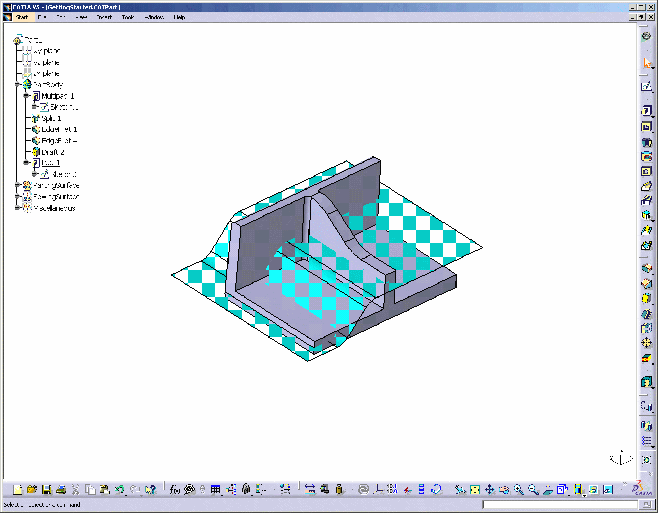-
Select File > New and then select Part from the dialog box that is displayed.
The Cast and Forged Part Optimizer capabilities are displayed, ready to use. -
To perform this tutorial, open the GettingStarted.CATPart document. For information on where sample documents are installed by default, see Accessing Sample Documents in the Infrastructure User's Guide.