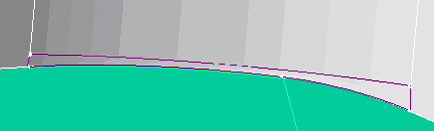This task allows you to compare the different results you obtain when filleting two edges located on each side of a limiting face and when filleting using a parting surface.
-
Click Edge Fillet
 in the Dress-up Features toolbar.
in the Dress-up Features toolbar.
The Edge Fillet Definition dialog box appears. -
Create two fillet features. First select the edge as shown using the green surface as the limiting element.
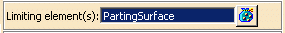
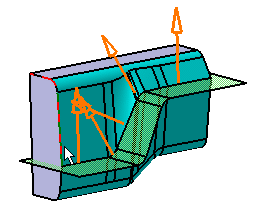
-
Click OK to confirm the operation.
The first fillet is created.
-
Repeat the operation using the edge pointed to by the white arrow and using the same green surface as the limiting element.

-
Click OK.
The second fillet feature is created. Taking a closer look at the parting surface area, we can see that the geometry is not completely satisfactory: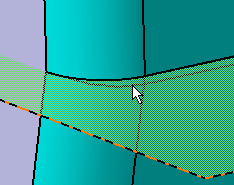
-
Delete both fillets and click again Edge Fillet
 to create only one fillet with the new option available.
to create only one fillet with the new option available. -
Select the edges of interest.
-
Click More>> to expand the dialog box.
-
Click the Parting Element field and select the green surface as the parting element.
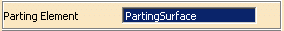
The Parting Element option is available for Edge Fillet
 only, not for the other fillet capabilities.
only, not for the other fillet capabilities. -
When done, click OK to confirm.
A message is issued, informing you that a specific face has been generated and proposing you to check this using Surface Curvature Analysis .
. -
Click Close to close the informative window.
The edges are filleted. Now the geometry is fully satisfactory: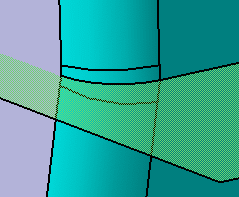
More about Using a Parting Element
Keep in mind the following when using a parting element:
-
The parting element must be large enough so that it intersects the location of the centers of the bi-tangent spheres representing the fillet.
-
The parting element must completely cut the input body if the edges to be filleted are located on both sides of the parting element. In the following case, the application cannot generate the fillets, the edges being on each side of the parting surface (green surface).
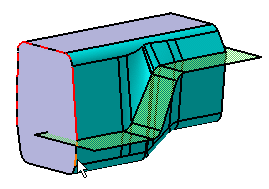
- In the fillet area:
- the parting element should not be adjusted on the part but should have material both inside and outside the part.
- the part should have sharp edges where they intersect the parting element.
- Deformation will not be applied when too large with regards to the fillet size.
- Parting geometry should not be so complex as to create
unexpected collision with regular shape of the fillet.