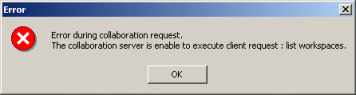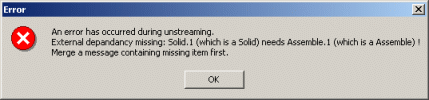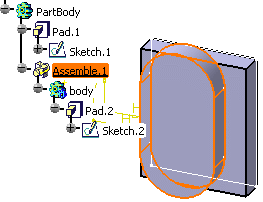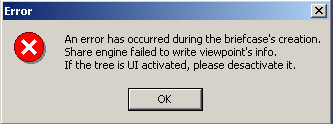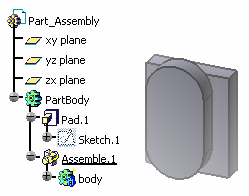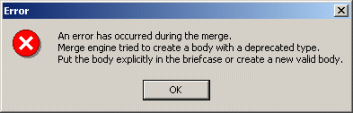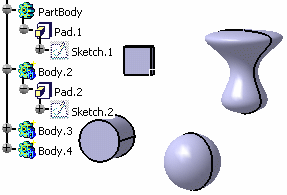This section gives you information and solutions when an error
message displays.

Why does the "External Dependency Missing" error message display?
If an external dependency is missing, the following error displays:
 |
The briefcase is
incomplete. Create a new one. Note that it is highly recommended to
share the skeleton structure of the briefcase first then to share the
other items making up the design to avoid this kind of error. |
 |
For example, open the
Part_Assembly.CATPart file.
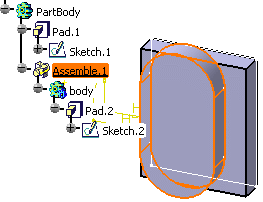
|
In the picture opposite, if
you insert the body located below the Assemble.1 into the briefcase
without inserting Assemble.1, it will be impossible for the designer
who will receive the briefcase to merge it. For the briefcase to be
merged correctly, insert the father feature into the briefcase. |
|

Why does the "Input is corrupted" error message display?
The briefcase cannot be read.
|
 |
Re-apply the briefcase. If it still does not
work, ask for a new one. |

Why does the "An error has occurred during unstreaming. Feature xxx
(located in xxx) points a geometrical element that cannot be retrieved!
Merge engine cannot handle this message properly" error message display?
The briefcase is incomplete or cannot be applied.
|
 |
Ask for a new briefcase containing the missing
data. |

Why does the "An error has occurred during unstreaming. The message has
been generated using version xxx which is not supported ! Merge engine
cannot read this message properly." error message display?
You are trying to share data created with an upper version of CATIA
which is not supported. |

Why does the "Internal error. An internal error has occurred." error
message display?
|
 Try again or recreate the briefcase.
Try again or recreate the briefcase. |

Why does the "Merge error. An error has occurred during the merge. The
Merge engine failed to read the briefcase metadata." error message display?
The briefcase information cannot be read (briefcase name, briefcase
subject). |
 Try
to merge again, or delete the briefcase and ask for a new one. Try
to merge again, or delete the briefcase and ask for a new one. |

Why does the "Merge error. An error has occurred during the merge. The
merge engine failed to read the briefcase content." error message display?
The briefcase content cannot be read. |
 Try
to merge again, or delete the briefcase and ask for a new one. Try
to merge again, or delete the briefcase and ask for a new one. |

Why does the "Merge error. An error has occurred during the merge.
Merge engine failed to read the viewpoint info." error message display?
The briefcase view point cannot be read. |
 Try
to merge again, or delete the briefcase and ask for a new one. Try
to merge again, or delete the briefcase and ask for a new one. |

Why does the "Merge error. An error has occurred during the briefcase
creation. The share engine failed to write the viewpoint info. If the tree
is UI activated, please deactivate it." error message display?
If the specification tree was active when you created the briefcase, the
following error message displays:
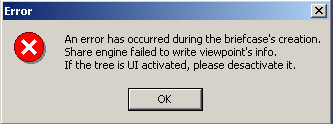
|
 |
Deactivate the specification tree and create
the briefcase. |
 |
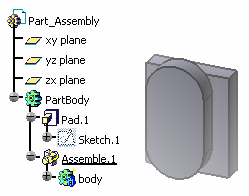 |
In the picture opposite the specification tree
is active. Deactivate it before creating the briefcase. |

Why does the "Merge error. An error has occurred during the merge. The
merge engine tried to create a body with a deprecated type. Insert the body
into the briefcase or create a new valid body." error message display?
If the body you want to insert was created in a lower version of CATIA,
the following error message displays:
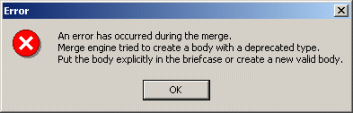
A compatibility problem occurred. For example, you tried to create a
briefcase containing a body created in V5R13 without selecting it (it was
automatically added to the briefcase) and you are in V5R14. |