More Operating Mode information is available in the Basic Task Import Model.
Model
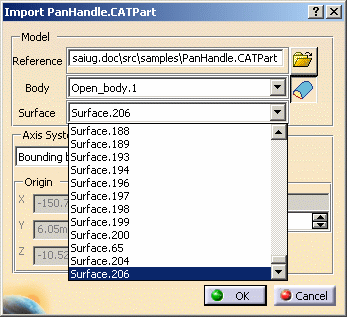
Path and name of the CATPart you are going to use.
Click
![]() to browse your directories to the location of the CATPart.
to browse your directories to the location of the CATPart.
Element in the reference file that you wish to import. Use the combo list to select it.
- If the CATPart selected contains a PartBody, i.e. a solid, this PartBody is proposed by default.
- If there is no valid PartBody available, the first non-empty Geometrical set is proposed.
Reference
For a quick overview of the model, you can choose to work on a set of loose
faces instead of closed solids.
If you wish to import a set of faces, first click
![]() (for
importing closed solids) so that the icon for importing a set of faces is
displayed,
(for
importing closed solids) so that the icon for importing a set of faces is
displayed,
![]() , then
select your file.
, then
select your file.
Surface that
you wish to use for the computation and is only displayed when you have a
choice of surfaces to use in the body.
The surface proposed by default is
the last surface in the Geometrical set, because it should be the most
complete surface, i.e. the most susceptible to be closed.
- This is what you get when you import a PartBody:
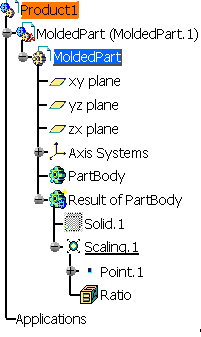
-
This is what you get when you import an Geometrical set:
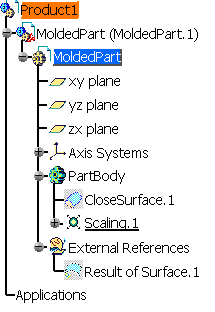
External References is the link with the initial model.
-
You may also get this message and this specification tree as you click Close:
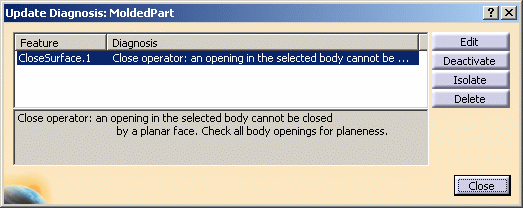
This means that the surface you have selected could not be closed by a planar face.
The CloseSurface required by Core and Cavity could not be created.
You must delete the invalid elements created in the specification tree
(you can use the Undo function) and restart the import with a valid model. -
To avoid this problem, you can open your model in another window to visualize the element you import.
Axis system
Defines the origin of the Molded Part, and also the initial axis system.
The Origin position (X,Y,Z) is defined via one of the following menu
options:
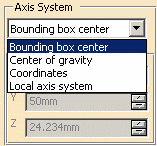
- Bounding box center: the origin is the center of the virtual bounding box around the part.
- Center of gravity: the origin is the center of gravity of the model.
- Coordinates: you can enter an origin and the system will be parallel to the main axis system.
- Local axis system: the origin is that of the axis system that is defined in the model you are importing.
The Axis system is generated according to the option which has been selected:
- with Local axis system: with the axis system planes of the model imported,
- with the other options: with the standard main planes.
Shrinkage
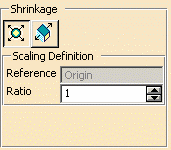
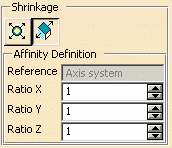
Plastic shrinkage can be allowed for either by:
- Scaling
 :
the default Scaling ratio proposed is 1. You can modify this value.
:
the default Scaling ratio proposed is 1. You can modify this value.
The reference point for Scaling is the origin of the Axis System defined just before.
This point cannot be modified in this frame. - or Affinity
 which is defined by giving 3 axis ratios.
which is defined by giving 3 axis ratios.
The default Affinity ratio proposed is 1 along the 3 axes.
You can modify the 3 ratios.
The Axis system of the Affinity (Origin, Plane XY, Axis X) is the one defined just before.
This axis system cannot be modified in this frame.