More Reference Information is available in the Face Orientation Parameters chapter.
Use this functionality should be used before computing a main pulling direction.
-
Open file FirstMoldedPart.CATPart in the samples directory.
-
Click Face Orientation
 in the Pulling Direction toolbar,
select all the faces and change the Reference Direction to
0,1,0 (as in the picture below).
in the Pulling Direction toolbar,
select all the faces and change the Reference Direction to
0,1,0 (as in the picture below).
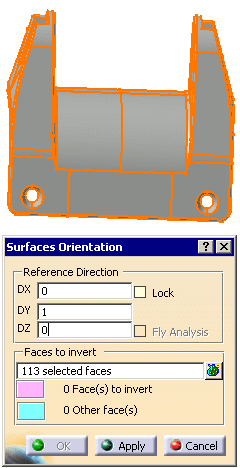
-
Click Apply. The dialog box tells you that there are 113 faces in the model and that 77 of them need to be reoriented.
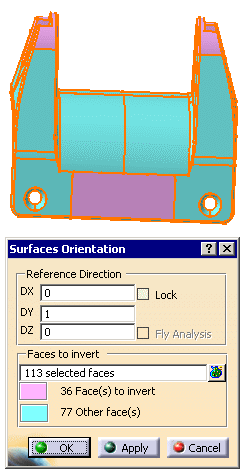
-
Click
 to see the
list of surfaces that need to be inverted and to modify the selection (if
required).
to see the
list of surfaces that need to be inverted and to modify the selection (if
required).
Click Close to return to the Surface Orientation dialog box.
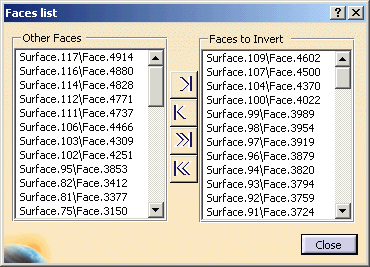
-
Click OK to invert the surfaces that need to be and to close the dialog box.
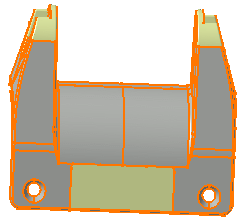
![]()