![]()
The management of execution errors aims at:
Enabling expert and end users to better understand the errors that may occur when operating a behavior. There are 5 different errors:
|
|
|
Enabling expert and end users to fix the problem.
|
|
Enabling expert and end users to identify the behaviors in error in the specification tree.
Keeping track of the information for the expert user to fix the problems.
The behaviors that are in error display with a
![]() in the specification tree.
When an error occurs when executing the application, the following window is
displayed:
in the specification tree.
When an error occurs when executing the application, the following window is
displayed:
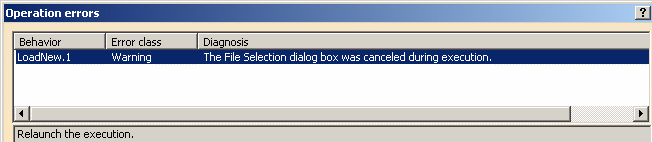
The Behavior column lists the behaviors that are in error.
The Diagnosis column describes the reason why the behavior cannot be executed (An object variable cannot be valuated).
The Documentation field helps the user fix the problem. He can edit the behavior and modify its inputs before launching its execution, or he can deactivate the behavior.
The information about each error is saved at the level of each feature and can therefore be displayed by editing the behavior. An information field is added to these behaviors (see graphic below) listing the information.
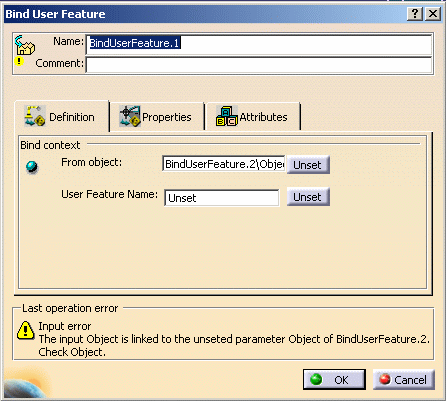
The information provided depends on the User type (expert user, administrator, or end user). In User mode, if an error occurs on a main behavior or on an invisible behavior, the error is displayed and stored on this main behavior.