 |
-
Open the
IndirectVisionStep02.CATfct
file. Double-click IndirectVision's Behaviors and then IndirectVision in
the Behaviors tab. The following graphic is displayed:
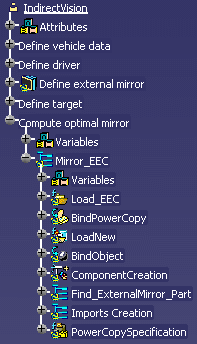 |
Note that:
-
For IndirectVision object, a new combination
called "Compute Optimal Mirror", and a sub-combination called
"Mirror_EEC", have been created.
|
|
-
Click the Compute optimal mirror combination and click
the Knowledge Relations behavior icon ( ). ).
-
Double-click the KnowledgeRelation node in the Behaviors
tab. The Knowledge Relations editor is displayed.
-
In the Name field, enter Trigger Load.
-
Click the Attributes tab and add the following
attributes:
-
Add a rule to the behavior.
|
|
|
|
if CurrentLegislation == "EEC"
{
Act_EEC =TRUE
Act_US = FALSE
}
else
{
Act_US =TRUE
Act_EEC = FALSE
} |
|
-
Right-click the Trigger Load behavior and select
Trigger Load object>Reorder.
|
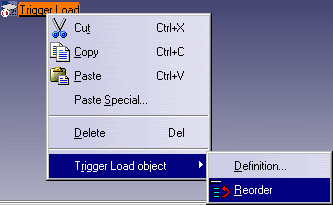 |
-
Click the Compute optimal mirror combination: The
Knowledge relation is now located right below the Compute optimal
mirror combination.
|
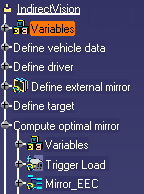 |
-
Link the Trigger Load behavior and the Compute optimal
mirror combination for the rule contained in the Trigger Load behavior to
be driven by the Legislation attribute defined on the IndirectVision
object.
-
Right-click the Mirror_EEC combination and select
Copy.
-
Right-click the Compute optimal mirror combination and
select Paste: A combination named Mirror_EEC.1 was pasted
below Mirror_EEC.
-
Double-click the Mirror_EEC.1 node. The Sequential
Combination editor is displayed.
-
In the Name field of the opening dialog box,
enter Mirror_US and click OK to validate.
-
Expand the Mirror_US node and double-click the Load_EEC
node. The Load Document editor is displayed.
-
Save your file and proceed to the next task:
Defining a "Generate Report" Behavior on the
Indirect Vision Technological Type.
|
![]()