![]()
A user workbench is made up of different behavior models and types combined by the expert user. Links created between behavior variables (attributes) enable the expert user to define the data flow.
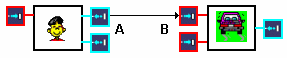 |
Given A and B, the variables (attributes) of 2 behaviors. If a link is created between A and B, A and B will share the same value. |
What is the data flow?
In the example above, for B to be valuated, the user must execute A. The links existing between the behaviors are known as "data flow". They enable the user to define the order in which the behaviors will be executed.
To link behaviors, the expert user can choose one of the three solutions described below:
 |
|
||||||
|
- OR - |
|||||||
|
|||||||
|
- OR - |
|||||||
To link behaviors, the expert user can also
use the user interface of some behaviors. For more information about this
capability, see the following topics:
|
|||||||