-
Click the Create technological Type icon ( )
and enter Vision in the Create technological type dialog box. Click OK to
validate.
)
and enter Vision in the Create technological type dialog box. Click OK to
validate.
-
Click the Vision object and click the Add Attribute
icon ( ).
The Add Attribute dialog box is displayed.
).
The Add Attribute dialog box is displayed.
-
Click the Vision object and click the Add Attribute
icon ( ).
The Add Attribute dialog box is displayed.
).
The Add Attribute dialog box is displayed.
-
Enter the attribute name: Legislation.
-
Select the attribute type: String.
-
Enter the attribute value: EEC and
click OK to validate.
|
-
Click the Vision object and click the Add Attribute
icon ( ).
The Add Attribute dialog box is displayed.
).
The Add Attribute dialog box is displayed.
-
Click the Vision object and click the Add Attribute
icon ( ).
The Add Attribute dialog box is displayed.
).
The Add Attribute dialog box is displayed.
-
Click the Vision object and click the Add Attribute
icon ( ).
The Add Attribute dialog box is displayed.
).
The Add Attribute dialog box is displayed.
-
Click the Vision object and click the Add Attribute
icon ( ).
The Add Attribute dialog box is displayed.
).
The Add Attribute dialog box is displayed.
-
Click the Vision object and click the Create
technological type icon ( ).
Enter IndirectVision in the Create technological type window.
IndirectVision is displayed in the specification tree.
).
Enter IndirectVision in the Create technological type window.
IndirectVision is displayed in the specification tree.
-
Click the Vision object and click the Create
technological type icon ( ).
Enter DirectVision in the Create technological type window. DirectVision
is displayed in the specification tree.
).
Enter DirectVision in the Create technological type window. DirectVision
is displayed in the specification tree.
 |
At this stage of the scenario, the Feature
Dictionary tree looks like the one below. |
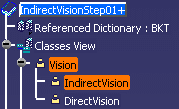 |
-
Click the Create technological type icon ( )
and enter Driver in the Create technological type window.
)
and enter Driver in the Create technological type window.
-
Click the Driver type and click the Add Attribute icon ( ).
In the Add Attribute dialog box, enter the following values.
).
In the Add Attribute dialog box, enter the following values.
-
Click the Driver object and click the Add Attribute
icon ( ).
The Add Attribute dialog box is displayed.
).
The Add Attribute dialog box is displayed.
-
Click the Driver object and click the Add Attribute
icon ( ).
The Add Attribute dialog box is displayed.
).
The Add Attribute dialog box is displayed.
-
Click the Driver object and click the Add Attribute
icon ( ).
The Add Attribute dialog box is displayed.
).
The Add Attribute dialog box is displayed.
-
Click the Driver object and click the Add Attribute
icon ( ).
The Add Attribute dialog box is displayed.
).
The Add Attribute dialog box is displayed.
-
Click Driver and click the Add Attribute icon
( ).
The Add Attribute dialog box is displayed.
).
The Add Attribute dialog box is displayed.
-
Click Driver and click the Add Attribute icon
( ).
The Add Attribute dialog box is displayed.
).
The Add Attribute dialog box is displayed.
-
Click Driver and click the Add Attribute icon
( ).
The Add Attribute dialog box is displayed.
).
The Add Attribute dialog box is displayed.
You have created your technological objects and their attributes.
![]()