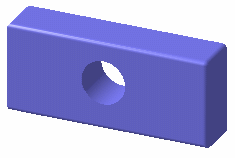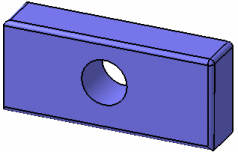Setting a model from Shading to Shading with Edges has the following effect:
Shading
Shading with Edges
More about the Shading with Edges style
If you modify the element color, bear in mind that in Shading mode, lineic elements (such as edges or sketches) do not inherit the new color and turn black as shown in the example below:
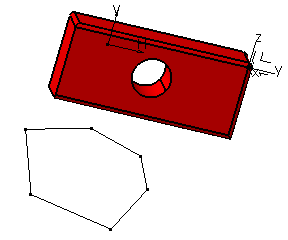 |
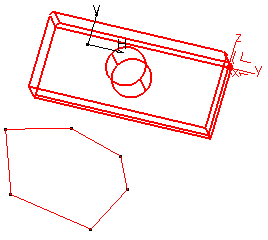 |
|
Shading with Edges: |
Edges and Points: |
![]()