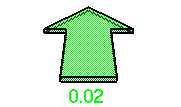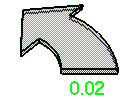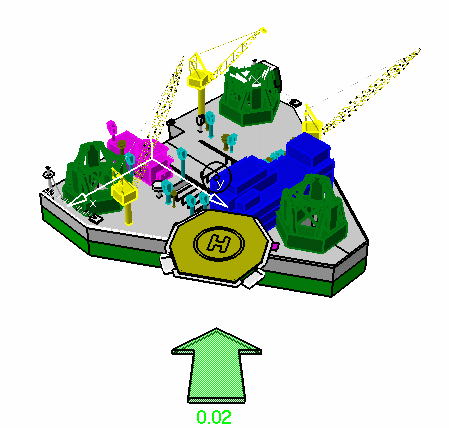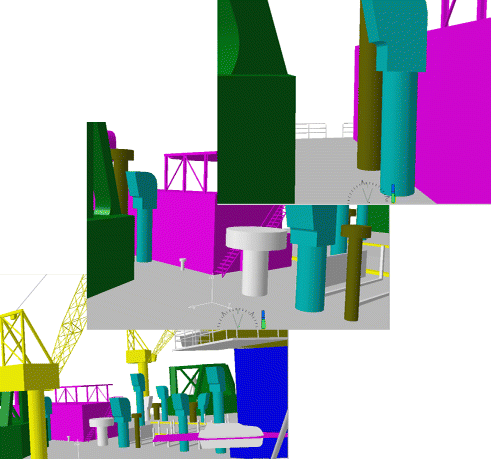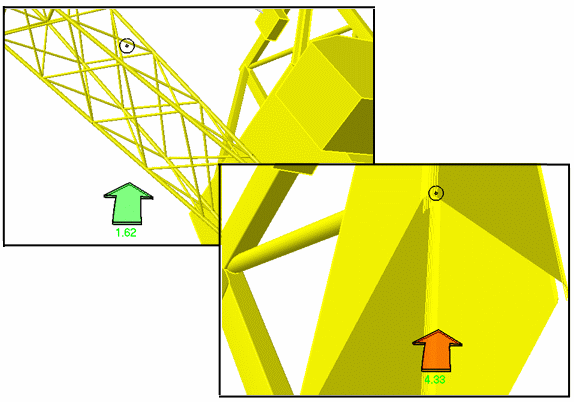|
This task shows you
how to navigate through a document in Walk mode. |
|
Before using the
Walk navigation mode, you must be in a perspective view (select View >
Render Style> Perspective). |
 |
It is easier to
walk through documents in contexts where you would find a virtual ground,
i.e. in buildings, planes or ships for example. |
 |
Open the document
Platform.model. You need a V4
Integration license to open this document. |
 |
-
Select View >
Navigation Mode > Walk.
-
Press and hold down the middle mouse button to define the
horizontal view plane.
-
Still holding the button down, drag to the left or to the
right to determine the direction in which you wish to walk.
| In the Walk mode, press and hold down the middle
mouse button until you have finished navigating. |
-
When in the direction in which you wish to walk, click
the left mouse button to begin walking.
| You begin to walk forward in the chosen direction.
|
| A green arrow appears along with a circular target
located at the center of the view, like when using the beginner's
walk mode: |
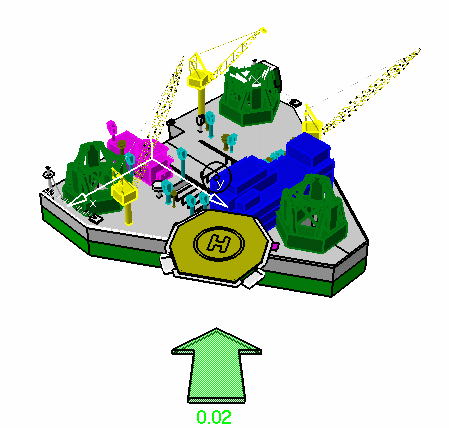 |
-
Still holding the middle button down, drag left or right
to change direction:
| Dragging to the left lets you view the object as if
you had turned your head to the left; dragging to the right
produces the same effect in the opposite direction. |
-
Drag the cursor back towards the center of the view to
continue your walk straight forward in the new direction.
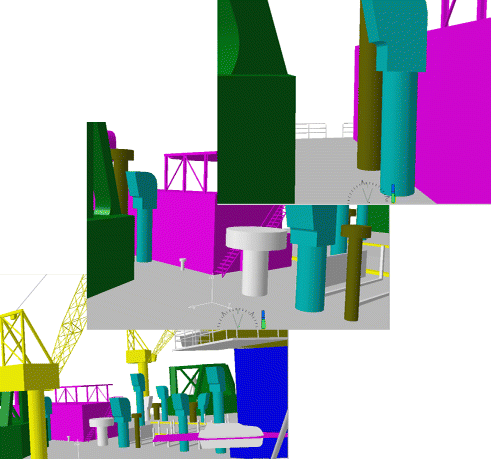 |
 |
Pressing Page Up
and Page Down modifies your speed. Speed is indicated in
the status bar. |
-
Click the left mouse button again to reverse the
direction.
| You begin to walk backward,
away from the target. The left and right directions are now
defined as if you were walking away from the target with your back
towards it. |
|
| |
 |
If you activated
Collision detection in Tools > Options > General >
Display > Navigation, then the green arrow turns red when a
collision is detected, whether you navigate in beginner's or
advanced Walk mode: |
| |
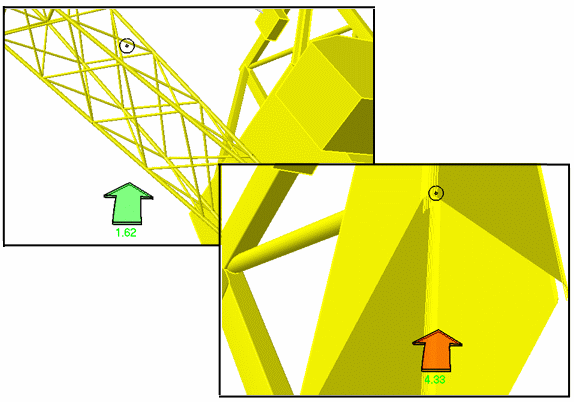 |
|
|
You can also set
mouse sensitivity and collision detection using the appropriate options in
Tools > Options > General > Display > Navigation. |
|
 |
![]()