 |
-
Start the
Feature Dictionary Editor and click Open Application
Dictionary
 .
The Open Application Dictionary dialog box opens. .
The Open Application Dictionary dialog box opens.
-
Click the down arrow to select an application, such as
Piping, and enter a Client ID.
-
Click OK.
|
A new .CATfct is created and the basic classes
available to you appear in the feature editor: |
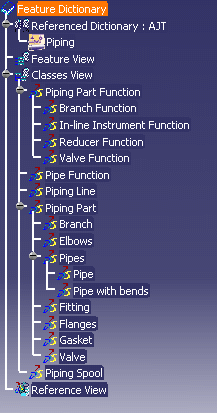 |
-
Make your additions and save the .CATfct file to the
directory: intel_a\resources\graphic.
 |
When performing a save through File > Save
Management, a .CATFct file in read-only mode is not listed in
the Save Management dialog box and therefore, cannot be
impacted by the Propagate directory capability. On the
contrary, if a .CATFct file is not read-only, it is listed in the
Save Management dialog box and is also impacted by the
propagation, if any. |
|