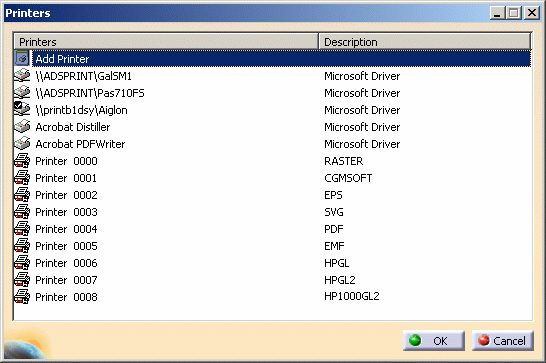The printer configuration file named
PLOTxxxx.xmland located in$HOME/CATSettings/Printers/(the default location) is deleted. However, note that when printing to 3DPLM printers, you can modify the default location for the configuration file via the Printers tab.
You cannot remove Windows printers.
![]()