We have chosen the AIX platform for the purposes of this scenario.
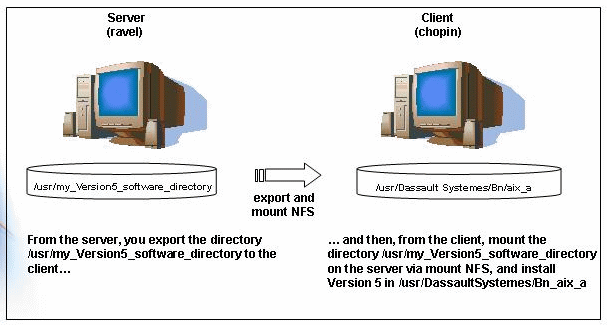
When setting up the server you can:
- copy all the software into the same folder (as illustrated above)
- or, given that the software is distributed on several CDs ( 1, 2 ...), copy the contents of each CD into a separate folder for each CD, making sure that the name of each folder corresponds to the CD number ( 1, 2 ...) etc.
The name of the server, in our example above, is "ravel".
You already copied the contents of the CD-ROM into the following directory on the server:
/usr/my_Version5_software_directory
using the scenario described in Setting Up the Server. You are going to perform the installation by allowing the client to access this directory on the server.
To do so, you must export the directory /usr/my_Version5_software_directory
to the client: the directory must be accessible from the client.
2. Log on as root onto the client "chopin".
3. Mount the exported directory via NFS.4. Go to the mounted directory.
5. To start the installation, enter the command:and follow the instructions provided by the program.
The Version 5 software is installed on the client in the directory:
/usr/DassaultSystemes/B18/aix_a
For detailed information about the start command, refer to Start Command Syntax.
![]()