We have chosen the AIX platform for the purposes of this scenario.
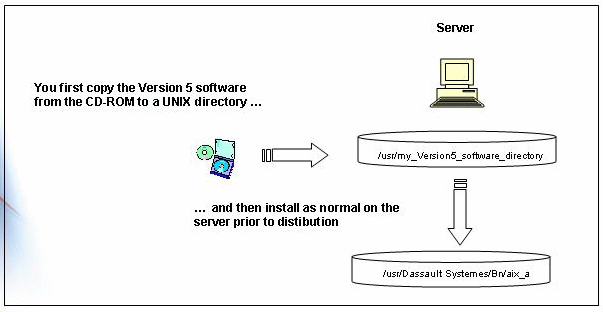
- copy all the software into the same folder (as illustrated above)
- or, given that the software is distributed on several CDs ( 1, 2 ...), copy the contents of each CD into a separate folder for each CD, making sure that the name of each folder corresponds to the CD number ( 1, 2 ...) etc.
The name of the server, in our example above, is "ravel".
2. Insert the CD-ROM into the drive on the server.
3. Check whether the CD-ROM drive is declared.4. Check whether the CD-ROM drive is mounted, and mount the CD-ROM drive, if necessary.
5. Copy the contents of the CD-ROM to a directory you already created.For the purpose of our example, the name of the directory is:
/usr/my_Version5_software_directory
6. Go to the directory as follows:
cd /usr/my_Version5_software_directory
You are now ready to perform an installation of Version 5 from this directory.
7. To start the installation, enter the command:
and follow the instructions provided by the program.
For the purposes of this scenario, when you are prompted to choose a destination directory in the Choose Destination Location dialog box, choose the default installation directory:
/usr/DassaultSystemes/B18/aix_a
For detailed information about the start command, refer to Start Command Syntax.
You are now ready to distribute Version 5 to other workstations on your network.
![]()