| These settings determine the kinds of information that are displayed on
the PPR tree for specific kinds of data. For example, if Tag Groups
show owners, the PPR tree looks like this:
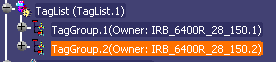
Otherwise, it looks like this:

|
Show Precedents and Dependents
|
|
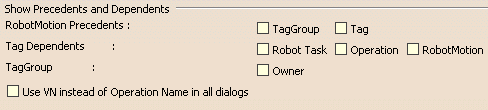
|
Robot Motion Precedents
|
|
You can enable or disable either tag groups or tags as
robot motion precedents.
 The
initial setting is to have robot motion precedents disabled. The
initial setting is to have robot motion precedents disabled. |
Tag Dependents
|
The following can be selected as tag dependents:
- Robot tasks
- Operations
- Robot motion
 The
initial setting is to have no tag dependents. The
initial setting is to have no tag dependents. |
Tag Group
|
| You can enable or disable owners.
 The
initial setting is to have robot motion precedents disabled. The
initial setting is to have robot motion precedents disabled. |
Use VN instead of Operation Name in all dialogs
|
| Selecting this option enables
you to see the via node (VN) number instead of the operation name in all
dialog boxes.
 The
initial setting is to show operation names. The
initial setting is to show operation names. |
 |
![]()
![]()