Element
This mode lets you assess the seriousness of a clash.
In this mode, penetration depth corresponds to the
minimum distance by which it is necessary to translate an element to
avoid a clash. The calculation is repeated for each pair of clashing
elements and the maximum penetration depth output.
If you then translate the element, elements no longer
clash but are in contact.
|
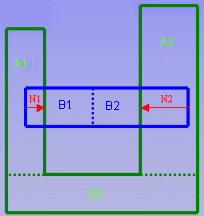
|
|
In our example, the green product (A) comprises three
elements and the blue product (B) two elements.
Two different pairs of elements are clashing: A1 and
B1; A2 and B2. The penetration depth for the first pair of elements
is N1; for the second pair N2. The largest value is output, in our
case, N2.
Note: You cannot use this calculation to translate products and
avoid clashes |
Product

In the Product mode, penetration depth (visualized by a
vector) is the minimum distance by which it is necessary to translate a
product to avoid a clash. If you then translate the product, products no
longer clash but are in contact.
This mode corresponds to the penetration depth
computation prior to Version 5 Release 8.
|
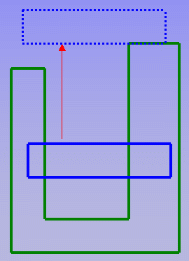
|
|
 By default, the mode is set to Element.
By default, the mode is set to Element. |
|