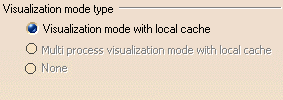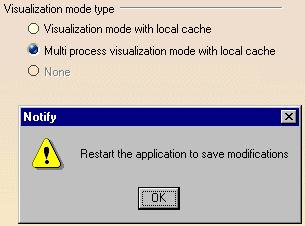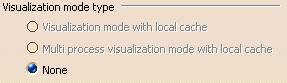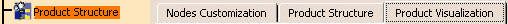 |
|
The Product Visualization tab concerns the following
setting categories:
|
Representation
|
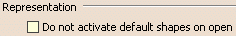 |
|
In the Representation area, if you click the
Do not activate shapes on open selection box, the graphical
representations of all the components will not be computed when opening a
CATProduct. So the only thing that will be displayed is the specification
tree.
This option may be used to speed up the opening of large CATPRoducts when
you don't need to see all the components.
Once the CATProduct is opened, you can display the component you need to
see by using the Representation -> Activate Node option in the
contextual menu of these components.
 |
By default, this option is not selected. |
|
Visualization Mode Type
|
- Visualization Mode with local cache option, when the
Cache is activated (check the
Work with the cache system checkbox). In this case, you create all
the cgr files in a local cache in mono process.
|
|
 |
It is the default value. |
- Multi process visualization mode with local cache: when
the Cache is activated. You can
choose the creation of Cache files in multi process (DMU context). If
you decide to check "Multi Process Visualization Mode with local cache"
rather than "Visualization Mode with local cache", the following message
appears:
|
- Visualization Mode without local cache: the cgr files
within local Cache cannot be visualized; they are not created in the
local cache.
- None: when this option is activated, you are not in
Visualization Mode but in Design Mode.
|