Quick Render
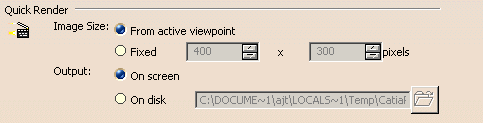
Image Size
- From active viewpoint: indicates that the image is defined from the active viewpoint
- Fixed: lets you define the image width and height in pixels by entering the desired values in the field nex to "Fixed".
![]() By default, the "From active viewpoint" option is activated.
By default, the "From active viewpoint" option is activated.
Output
- On screen: indicates that the rendering output will be displayed on screen
- On disk: indicates that the rendering output will be saved on a disk.
You need to specify the new path and name of the image either by entering
them directly in the field or by clicking the
 button to browse your folders to the desired location.
button to browse your folders to the desired location.
![]() By default, the "On screen" option is activated.
By default, the "On screen" option is activated.
Save

Increment name if file already exists
This option is used to add the suffix "_ number" to the name of the file if the file already exists. The number will be automatically incremented as necessary, e.g. "CatiaRender_1.tif", "CatiaRender_2.tif", and so on.
![]() By default, this option is cleared.
By default, this option is cleared.