![]()
Catalog storage Directory in this tab is the directory where the root catalogs are stored. This field may not be empty. A default directory is proposed. You can add other root catalog storage directories according to your needs. Separate each path by a ";".
Using catalogs stored in SmarTeam
You can customize your catalog storage so that you can retrieve components from, and store components in, SmarTeam (after intervention by your administrator). You need to initialize selection from these catalogs once (for each type of component) for them to be used by default as your component catalogs. Here is an example to show you how to do this:-
Open SmarTeam.
-
Find a component of the type you what to use.
-
Click it and use the contextual menu to choose the menu option that your administrator defined for you (here TEAM PDM URL).
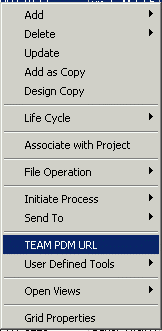
This displays a message:
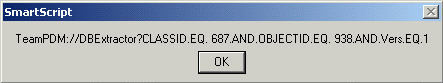
that gives you the ClassID number (687) and the ObjectID number (938). Note them. -
Let's suppose the component in question is a baffle. Click in the space that is beneath ClassID and across from Baffle and type 687. Do the same for Object ID and enter 938:
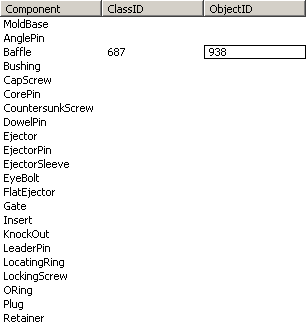
- Press OK.
SmarTeam intervention for Administrators
-
Check that the script TeamPDM_URL.bs is in SmarTeam installation directory, \SmarTeam\script.
If not copy the script from CATIA installation, \intel_a\startup\SmarTeam\scripts\TeamPDM_URL.bs -
Start SmarTeam script maintenance via Start/Program/SMARTEAM/Administrative Tools/SmartBasic Script Maintenance.
-
Add the TEAM PDM URL command in the User Defined tab of CATIA class. Save the changes. Exit from script maintenance.
-
Start the Menu Editor via Start/Programs/SMARTEAM/Aministrative Tools/Menu Editor.
-
Create a TEAM PDM URL command via Start Menus/Menu Commands/Default/User Defined Commands and New User Defined Commands.
-
Select the TEAM PDM URL command and press OK.
-
Add the TEAM PDM URL command to the default profiles via Start Menus/Menus Profiles/System Profiles/System/Default/Pop-Up Menus/Grid Popup/User Defined Tools and New Menu Item.