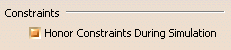
This page deals with the options concerning:
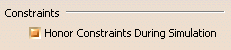
Constraints are used to constrain some segments of the worker
to parts or tools in its environment. When a MoveToPosture is created, position
constraints are also stored from selected segments to selected 3D objects in
the environment.
![]() By default, this option is activated.
By default, this option is activated.
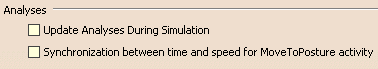
If you have set up analyses, i.e., collision, band width, or distance, use this option to update these analyses during simulation.
To represent the time of human motion as accurately as
possible in a HumanTask such that you can estimate the overall time without
using a real worker and real products in the process planning and detailing
phase. The synchronization between Time and Speed basis during the
definition of MoveToPosture activity can be achieved. Activate
Synchronization between time and speed for MoveToPosture activity.
![]() By default, this option is not activated.
By default, this option is not activated.
![]()
If you require a default fault speed for the Walk Activities, you can set the walk speed in the settings for Human Task Simulation (Tools->options) product.
The default speed will then be automatically used at the
time of creation of walk and motion basis will be set as time for WalkFwd,
WalkBwd and SideStep. This enables you to specify a standard walk speed for all
walk activities created.
![]() By default, this option is not activated.
By default, this option is not activated.
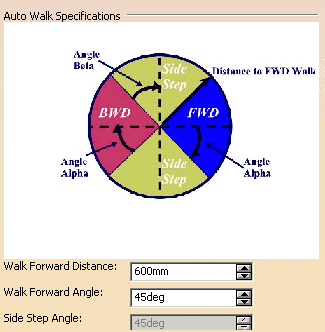
![]() The Walk Forward Distance default is 600 mm.
The Walk Forward Distance default is 600 mm.
![]() The Walk Forward Angle default is 45 degrees.
The Walk Forward Angle default is 45 degrees.
Accept the default 600mm for the Walk Forward Distance or set the value as desired. Input new values for the Walk Forward Angle or accept the default 45deg.
The minimum possible distance for an auto-forward walk is 600 mm. Thus, any distance of 600 mm or greater will automatically be calculated as a forward walk. Distances less than 600 mm will be created as backward walks or sidestep walks depending on the angle between one walk point and the next.
You can set both the forward walk angle and the backward walk angle from 0
to 90 degrees. Sidestep angles are auto-calculated based on the the angles
resolved from the forward walk.