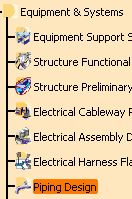The Piping Design heading under Equipment and Systems contains a tab for setting options for generating isometric drawings. You can:
- View and select directories necessary for the process.
- Select the units in which values should display.
Directory Structures
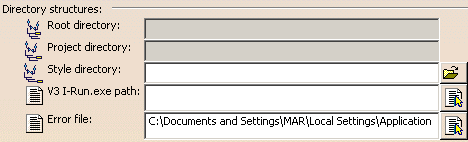
The directories needed for generating isometric drawings are noted in the fields above. The fields for Root Directory, Project Directory and Error File are populated by the application. You will need to enter directories for the fields Style Directory and I-Run.exe path. See Creating an Isometric Drawing - Setup Requirements for more information.
Units
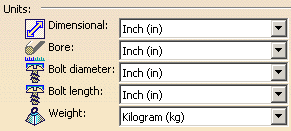
Select the units in which you want values to display in the generated 2-D drawing. Click on the down arrow and make your selection.