This page deals with the following option in the Visualization tab:
Background Display and Cutting Plane
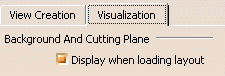 |
Display when loading layout
Highlight Propagation
Propagate highlight
Select this option if you want to highlight
- View sub-elements when the view is selected
| 2D window | 3D window |
 |
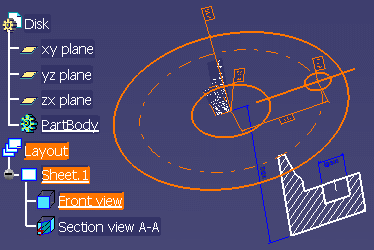 |
- Sheet sub-elements when the sheet is selected
| 2D window | 3D window |
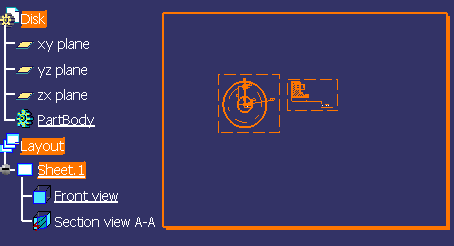 |
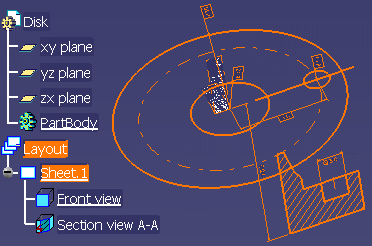 |
- Layout sub-elements when the layout is selected
| 2D window | 3D window |
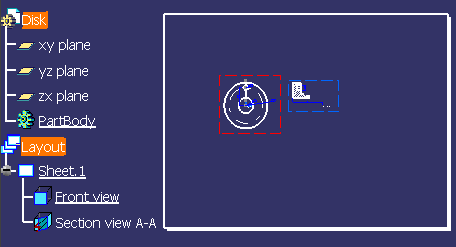 |
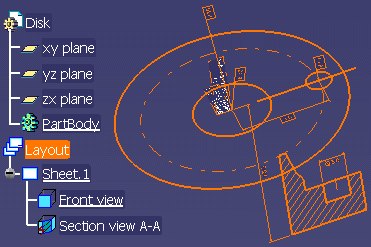 |
Clear this option if you want to highlight:
- Nothing when the view is selected
| 2D window | 3D window |
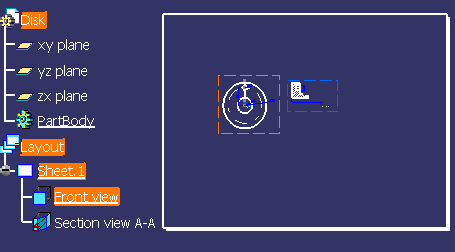 |
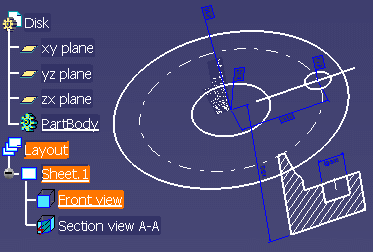 |
- Nothing when the sheet is selected
| 2D window | 3D window |
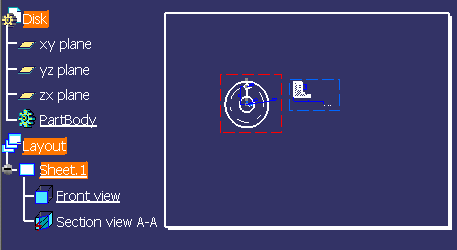 |
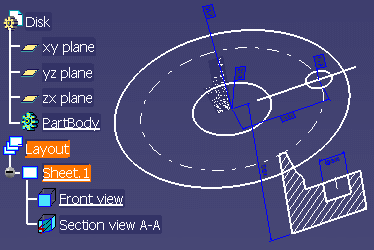 |
- Nothing when the layout is selected
| 2D window | 3D window |
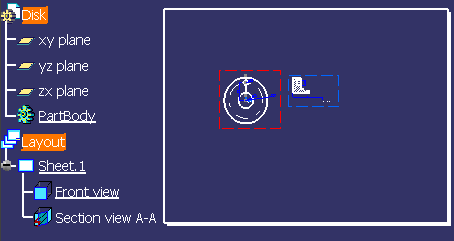 |
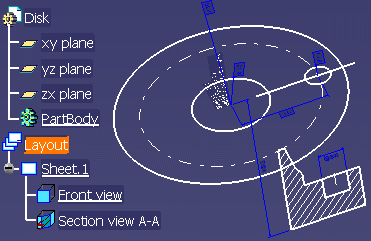 |
|
| Note that the highlight in the specification tree is not modified by this option. |
By default, this check-box is selected.