Knowledge Environment
This page deals with the following categories of options:
Language
This field is to be used when using measures in
relations or user functions. Measures are specific functions to be used
in formulas and rules.
The Knowledge Advisor User's Guide provides you with tasks
explaining how to use measures. For how to create and use user functions, see
the CATIA Application Architecture documentation.
Load extended language libraries
|
If checked, enables the user to select the
packages he wants to load under Packages (if he wants to load a limited
number of packages.)
 |
This option is particularly useful for
the administrator to limit the number of packages used by the
user. |
 By default, this option is unchecked.
By default, this option is unchecked. |
|
All packages
|
| Enables the user to select all packages. |
|
In the past, when running relations
based on functions belonging to other workbenches, a warning message
would display asking you if you wanted to load all libraries, which
impacted performance. A dictionary file listing the functions available
and the libraries that contain these functions is located in the runtime
view. When a relation based on such a function is run, the function is
searched for in the dictionary. For more information about this
dictionary, see Infrastructure User's Guide: the topic titled
Using the Knowledgeware Index in the . |

Reference Directory For Types
Reference Directory For Types
|
| Enables the user to save the CATGScript file in the
Directory indicated in the Reference Directory for Types field for later
re-user (For more information, see the PKT User's Guide). |
 By default, this option is not available.
By default, this option is not available.

Knowledge Environment
Architect Resources Creation Path
|
| Enables you to select the directory (Knowledge
directory) containing Knowledge data. For more information, see CATIA Infrastructure User's Guide:Managing
Knowledge Applications Resources. |
 By default, this field is empty.
By default, this field is empty.

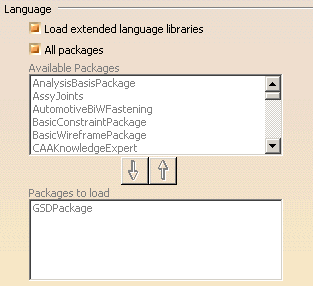
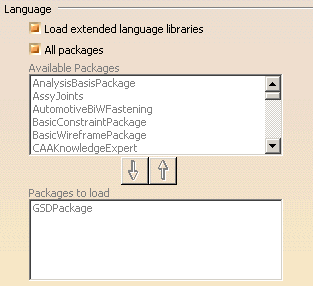
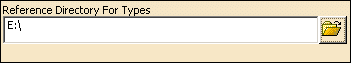
![]() By default, this option is not available.
By default, this option is not available.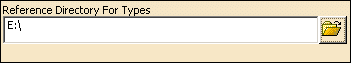
![]() By default, this field is empty.
By default, this field is empty.