Feature Bounds Settings
|
|
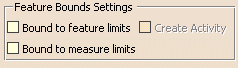 |
Bound to feature limits
|
| This option means that DMIS creates the bounding planes automatically,
according to the feature definition.
 The
default value is that the option is not selected. The
default value is that the option is not selected. |
Create Activity
|
| When an activity is not created, the planes are merely
created in DMIS. Creating an activity puts the bounding planes as a
separate activity in the PPR tree and on the geometry.
 The
default value is that the option is not selected. The
default value is that the option is not selected. |
Bound to measure limits
|
| This option means that DMIS creates the bounding planes
automatically, according to the measure definition.
 The
default value is that the option is not selected. The
default value is that the option is not selected. |
 |
![]()