Feature Color
|
|
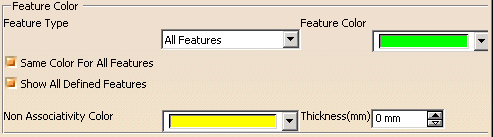 |
Same Color for All Features
|
| If you select Same Color for All Features, all
defined features will be the color selected in Feature Color.
If you deselect Same Color for All Features, you may select one
feature from the Feature Type pull down menu, and that color
will have the color defined in Feature Color.
 The
initial color setting is shown above; the default value is to have the same
color for all features. The
initial color setting is shown above; the default value is to have the same
color for all features. |
Show All Defined Features
|
| If you select Show All Defined Features, all
defined features will be shown; if you deselect Show All Defined
Features, they will be hidden.
 The
default value is to show all defined features. The
default value is to show all defined features. |
Non Associativity Color/Thickness
|
| Set the color and thickness of the lines
portraying non-associativity.
 The
initial color and line thickness setting is shown above. The
initial color and line thickness setting is shown above. |
 |
![]()